Transferring Money from a BDO Bank Account to GCash [BDO to GCash]
Due to the technological advancements in this time, you won’t need to go out of your house to transfer money. If you have a BDO Account and registered for Mobile Banking, you can transfer money to banks including GCash. Read our guide on how to transfer from BDO to GCash.

There are two ways where you can transfer money from BDO to GCash. It may be through the BDO Application or BDO Website, but the process is quite the same. From there, you can send money to anyone’s GCash account, including your own. Read more the instructions below!
- How to Use and Send Money using GCash in the Philippines
- 5 Booming Business Ideas that are Profitable in the Philippines
- How to Send Money to Palawan Express While At Home [ BDO and Gcash Tips]
- BPI to GCash – Transferring Money from your BPI Bank Account to GCash
- How to Register and Use PayMaya (Add, Send Money, Pay Bills)
BDO to GCash via BDO Mobile App
The fastest way to transfer money is through the BDO Mobile Application. You can download the app through Google Play Store or Apple App Store. Make sure you have already registered for BDO Mobile Banking.
STEP 1: Open your BDO Mobile App and Log-in.
STEP 2: Go to “Send Money” which is found at the bottom.
STEP 3: Choose the “To Another Local Bank” option. Then, you can select “Proceed without a template.”
STEP 4: Your transaction type will be “Credit to Other Bank.” The destination Bank is “GCash [GXI],” and the destination account number is the receiver’s GCash number. Enter other details asked.
STEP 5: Confirm the details you have typed before you continue. Please check the amount as the service charge may be deducted from the total amount due.
STEP 6: Your transaction will be successful, and money will be added to the mobile number’s GCash account in real-time.
BDO to GCash via BDO Online Website
If you don’t have a mobile phone or not yet downloaded a mobile application but have a laptop or PC, you can do it online through their website.
STEP 1: Login to your account on this website. The steps are quite the same as doing it on the phone.
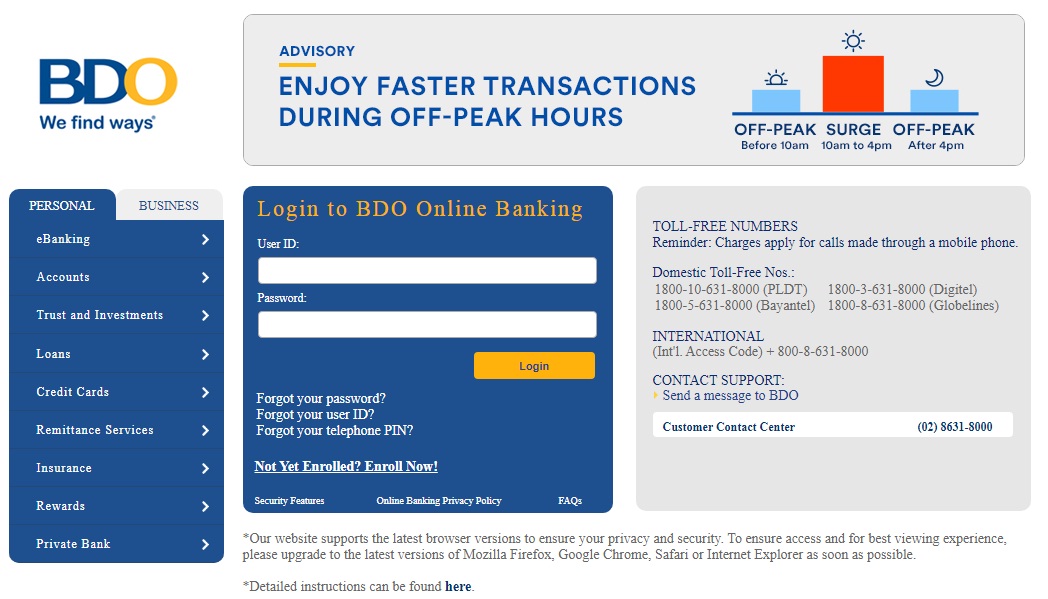
STEP 2: Look for “Send Money” on the left side of the screen. Select the “To Another Local Bank” option.
STEP 3: Choose the account where you will be transferring money from. Also, include the amount. Please double-check this as usually, BDO takes the transaction fee from here. The destination Bank is “GCash or GExchange Inc, [GXI],” and the destination account number is the receiver’s GCash number. Type the other details asked.
STEP 4: Confirm the details you have typed before you continue. Double-check the amount and the receiver’s number.
STEP 5: Your transaction will be successful, and money will be added to the mobile number’s GCash account in real-time.
How to Enroll for BDO Mobile Banking
STEP 1: Login to your account on this website. Click “Not Enrolled? Enroll Now.”
STEP 2: Read the terms and conditions. Click the box and then “Submit.”

STEP 3: Fill up the online enrollment form. Review it before clicking “Submit.”

STEP 4: You will be given an ATM Activation code, take note of it as you will use it.
STEP 5: Go to the nearest BDO ATM and bring your ATM with you. Go to “Other Services” and choose “Activate Electronic Banking.” Press the ATM Activation Code that was given to you.
STEP 6: You can activate Mobile Banking on your phone 24 hours after ATM Activation.

Simple, isn’t it? Well, I hope you now know how to transfer from BDO to GCash. It’s beneficial to do online transactions like paying utilities, suppliers, or transferring to other banks using GCash. There’s no need to go outside and go to the nearest BDO branch to do this. At the comfort of your home, be able to transfer your money in a few minutes!

About the Writer

Hey, I’m Lyza! I once was a person who just imagined going to places “one day” but decided to pursue my dreams. My first travel abroad was in Japan, solo, last 2018, and I fell in love with the experience. I aim to visit 10 countries before turning 30 and 2 new places in the Philippines every year. Besides traveling, I love organizing trips, taking pictures, reading, and making new friends. Follow my adventures through my Instagram.

Are you on Pinterest? Pin these!
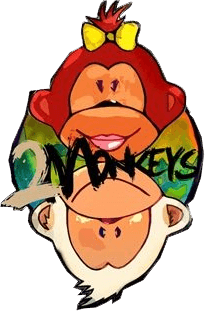
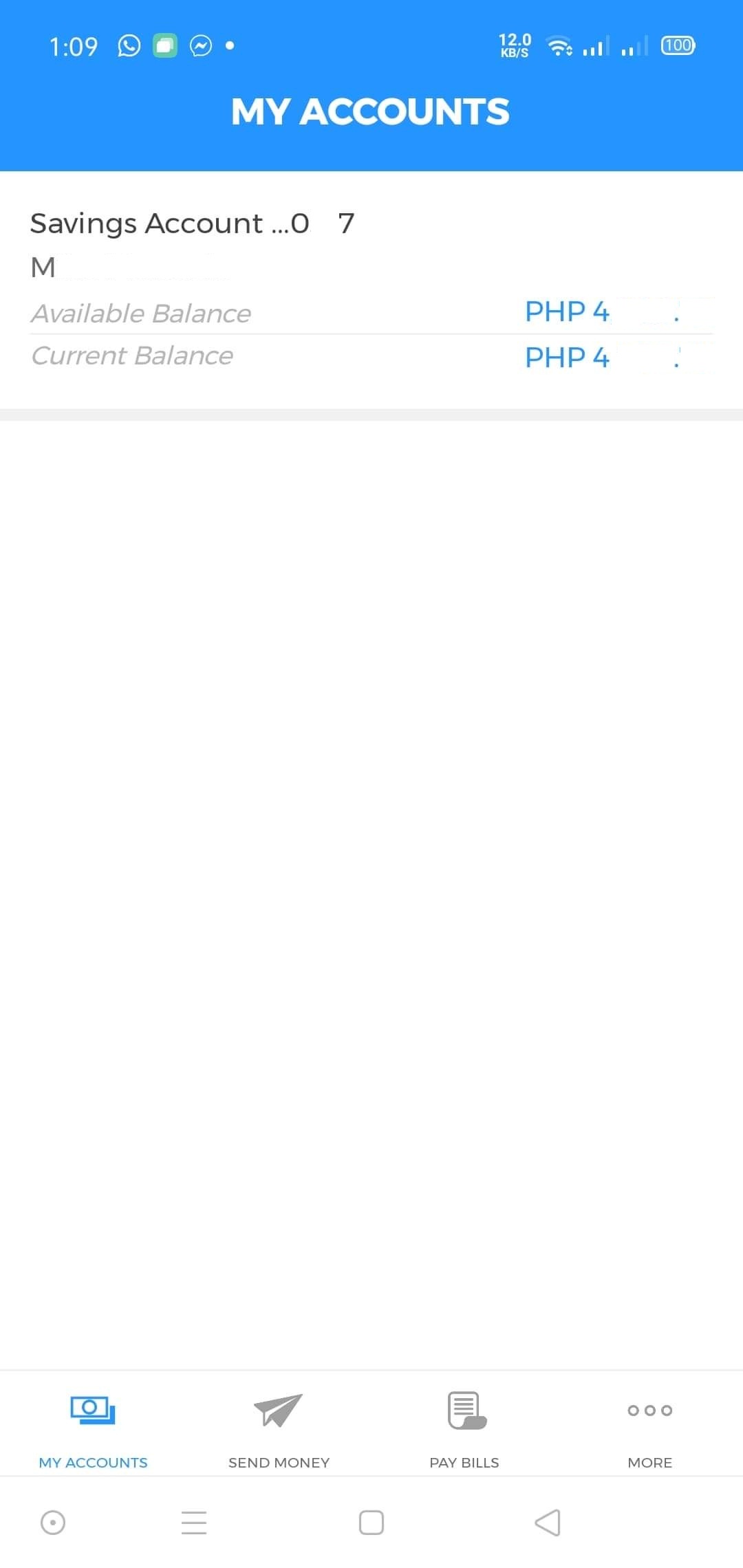

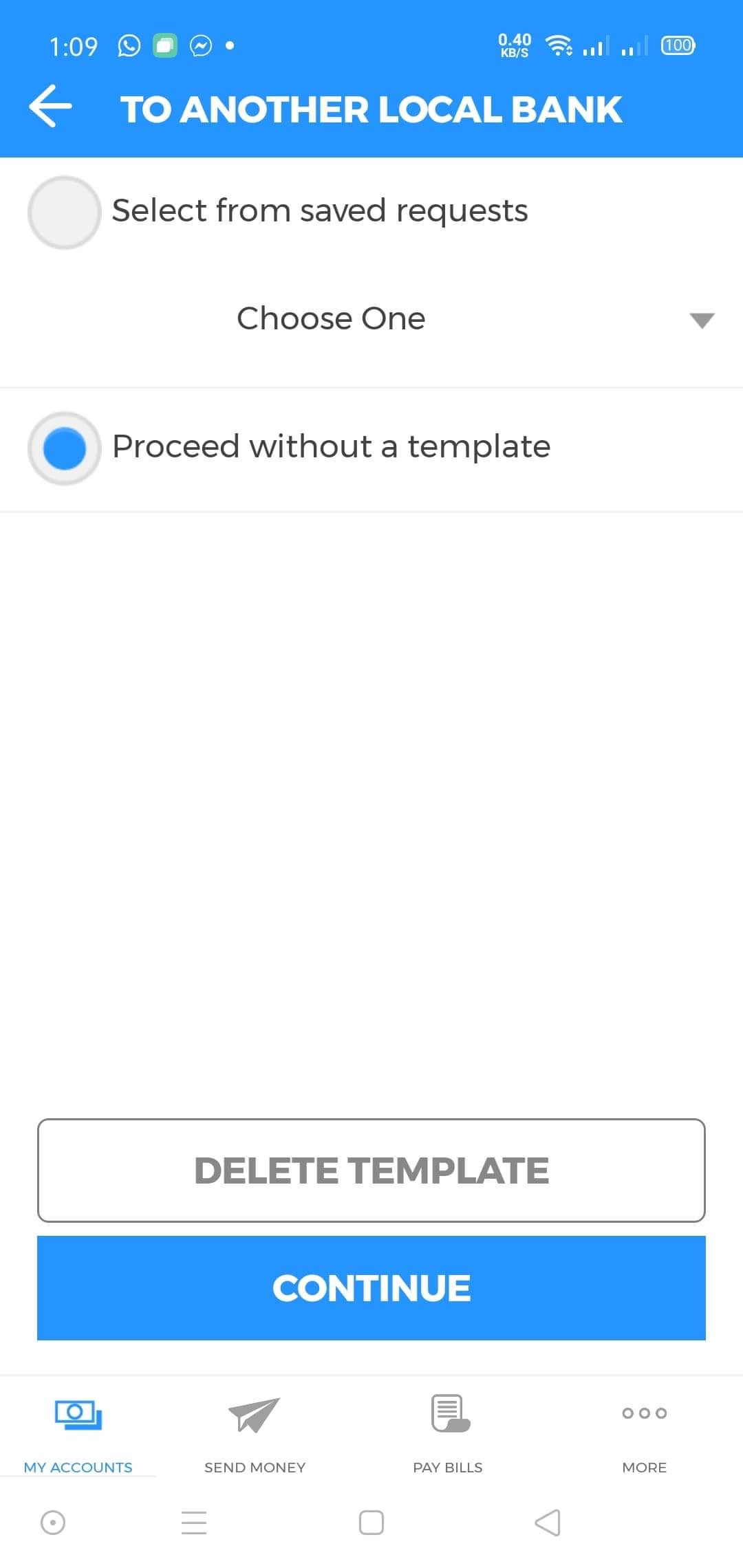
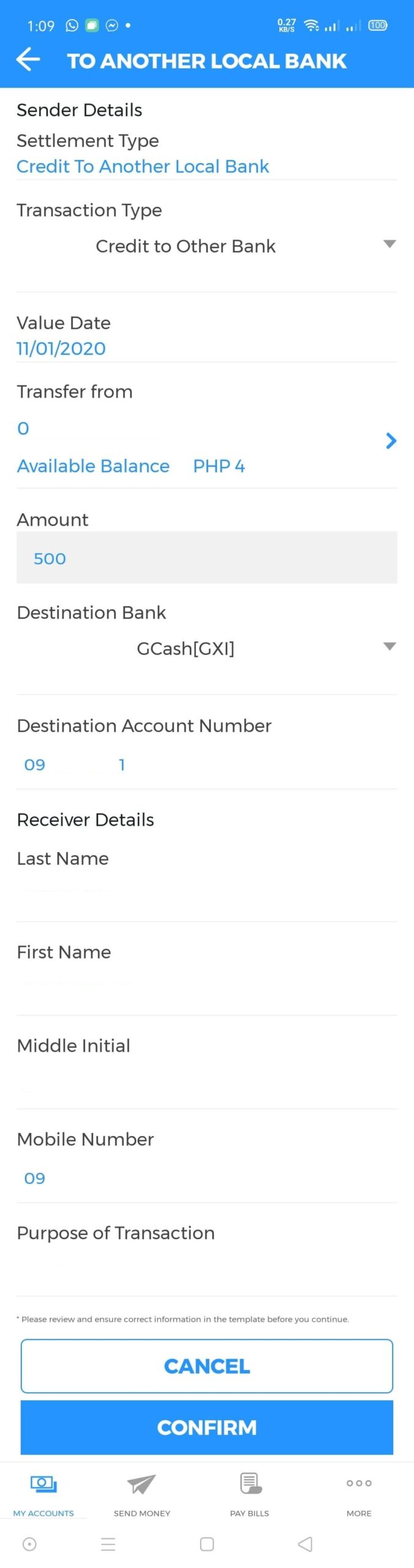
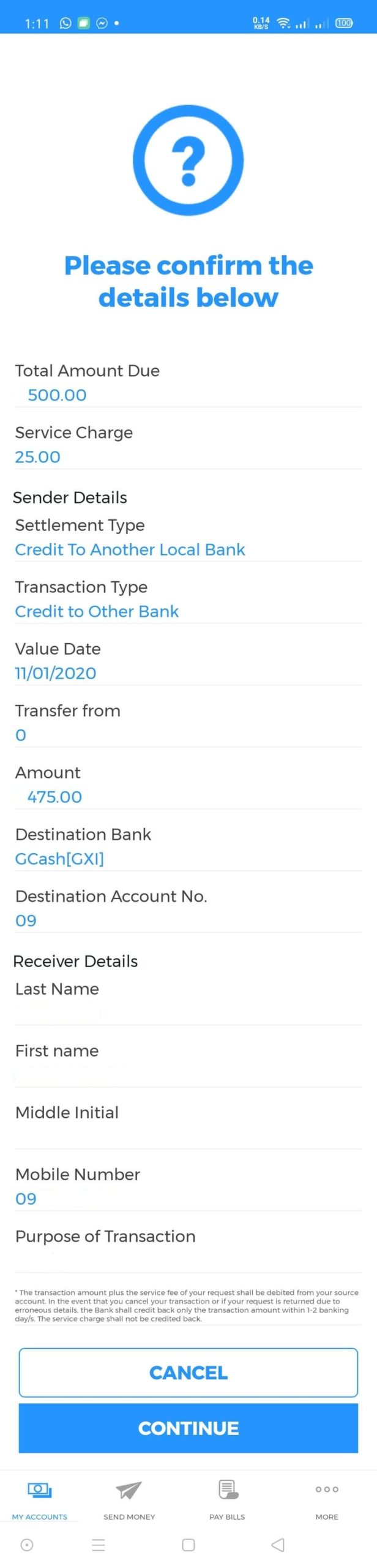

![Transferring Money from a BDO Bank Account to GCash [BDO to GCash]](https://twomonkeystravelgroup.com/wp-content/uploads/2021/01/Transferring-Money-from-a-BDO-Bank-Account-to-GCash-BDO-to-GCash1.png)
![Transferring Money from a BDO Bank Account to GCash [BDO to GCash]](https://twomonkeystravelgroup.com/wp-content/uploads/2021/01/Transferring-Money-from-a-BDO-Bank-Account-to-GCash-BDO-to-GCash2.png)