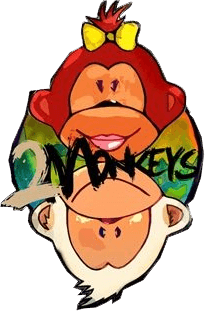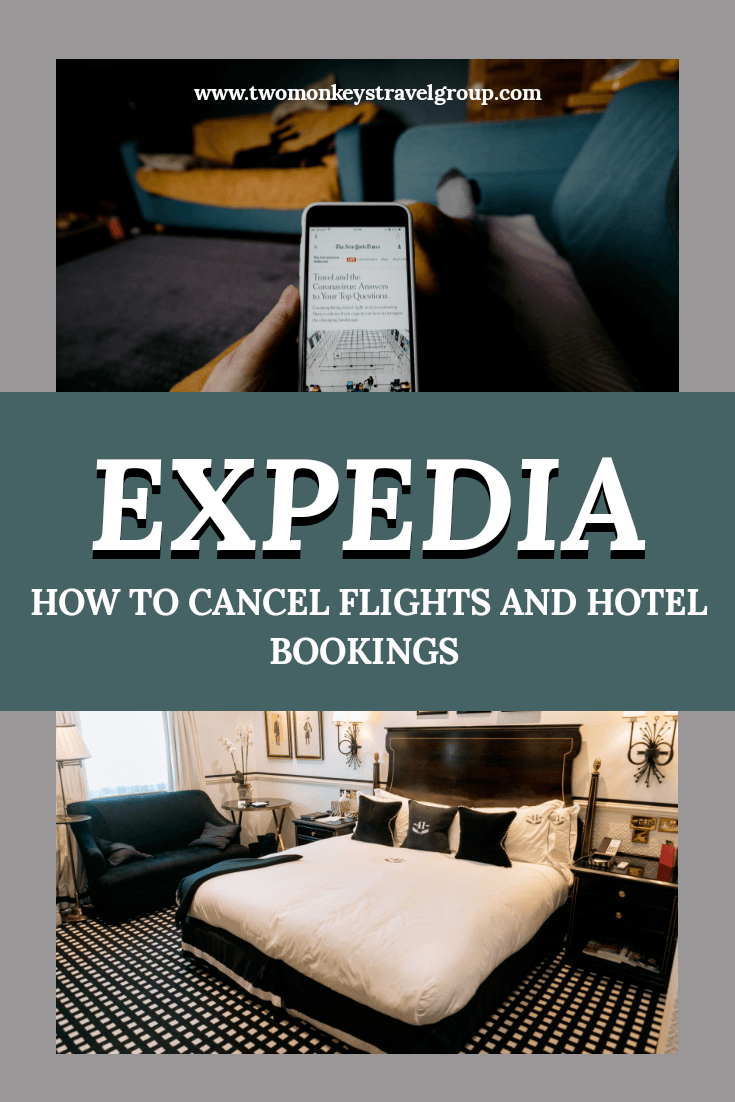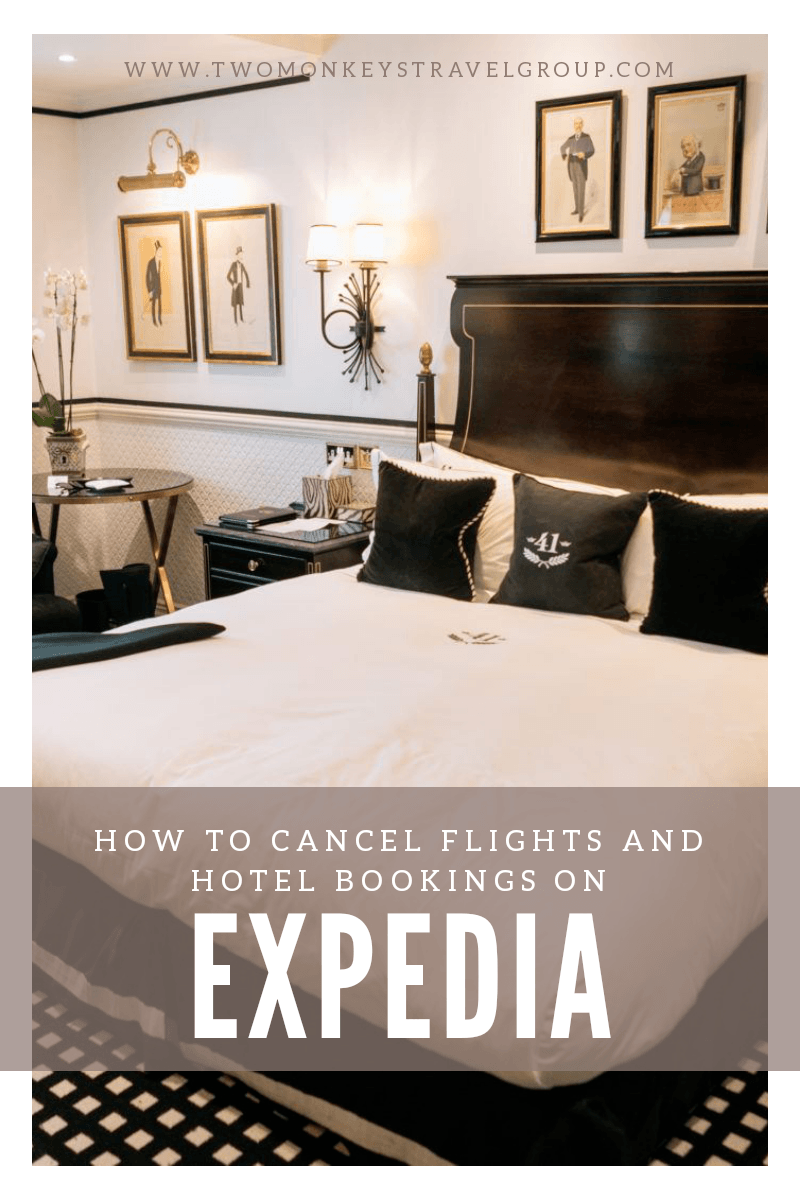How to Cancel Flights and Hotel Bookings on Expedia [Our favourite Hotel booking platform!]
Expedia is a travel company that is popular for booking flights and hotels. A lot of their customers have been affected by travel restrictions. If you are one of them, then this guide will be helpful for you on how to cancel your flights or hotel bookings on Expedia.

Many customers are contacting Expedia, so you need to be patient if you ever call them or e-mail them. If you can do it by yourself, it’s more convenient doing it online, and we will teach you how. There is no need to call, especially if your travel is not within 7 days.

- How to Cancel Bookings and Get a Refund on Airbnb (Airbnb Cancellation Policy)
- How to Cancel Hotel Reservations on Booking.com and Get a Refund
- How to Cancel Your Hotel Booking on Agoda.com [Refundable and Non-Refundable] with Sample Letter
- How to Cancel Non-Refundable Booking for Tours and Hotels [with sample email template]
- How to Change Flights or Get Refunds on Cebu Pacific Airlines
Table of Contents
Announcement from Expedia
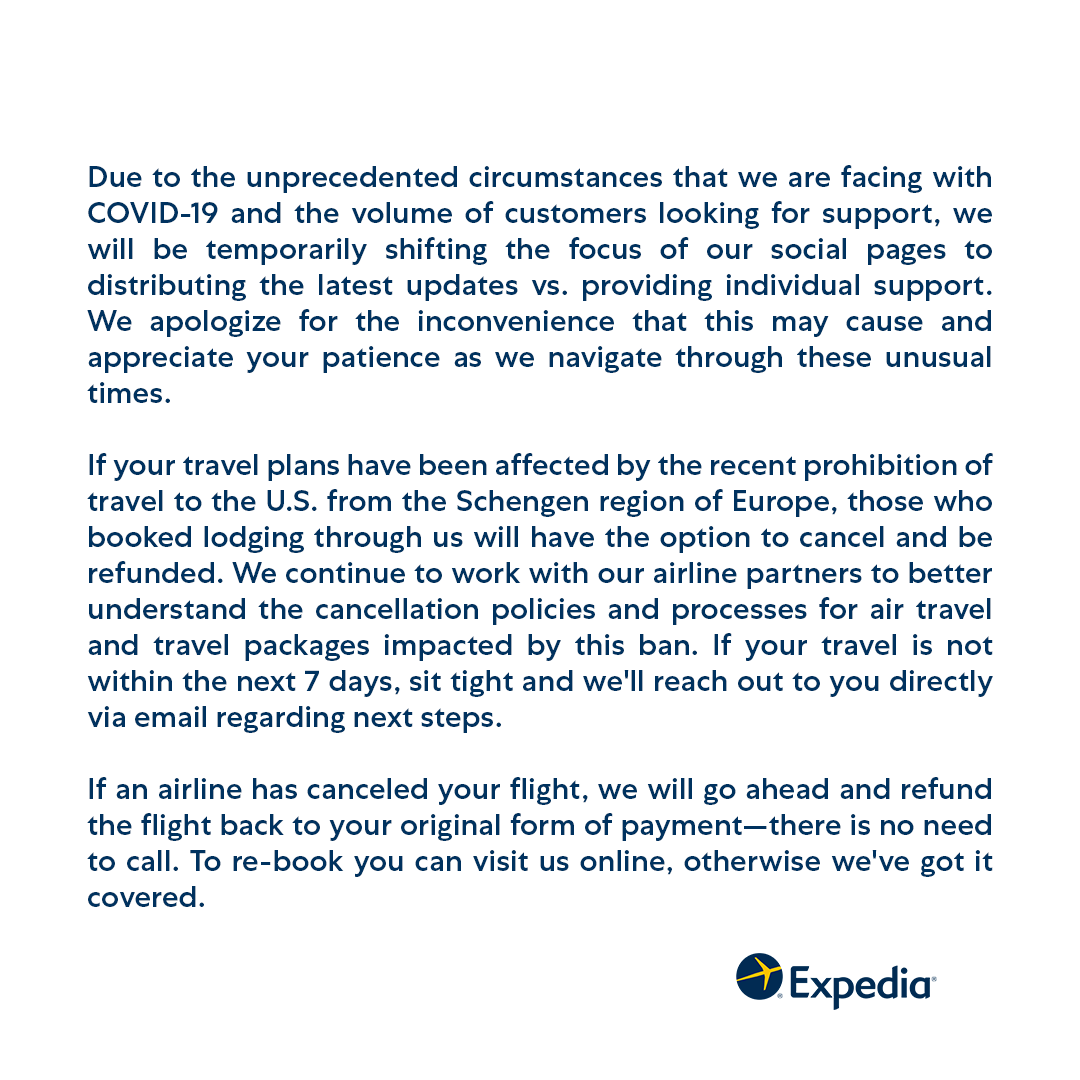
For those traveling within the Next 7 Days
For flights, hotels, car rentals, and activities, you can change or cancel without fees.
STEP 1: Go to the Expedia website.
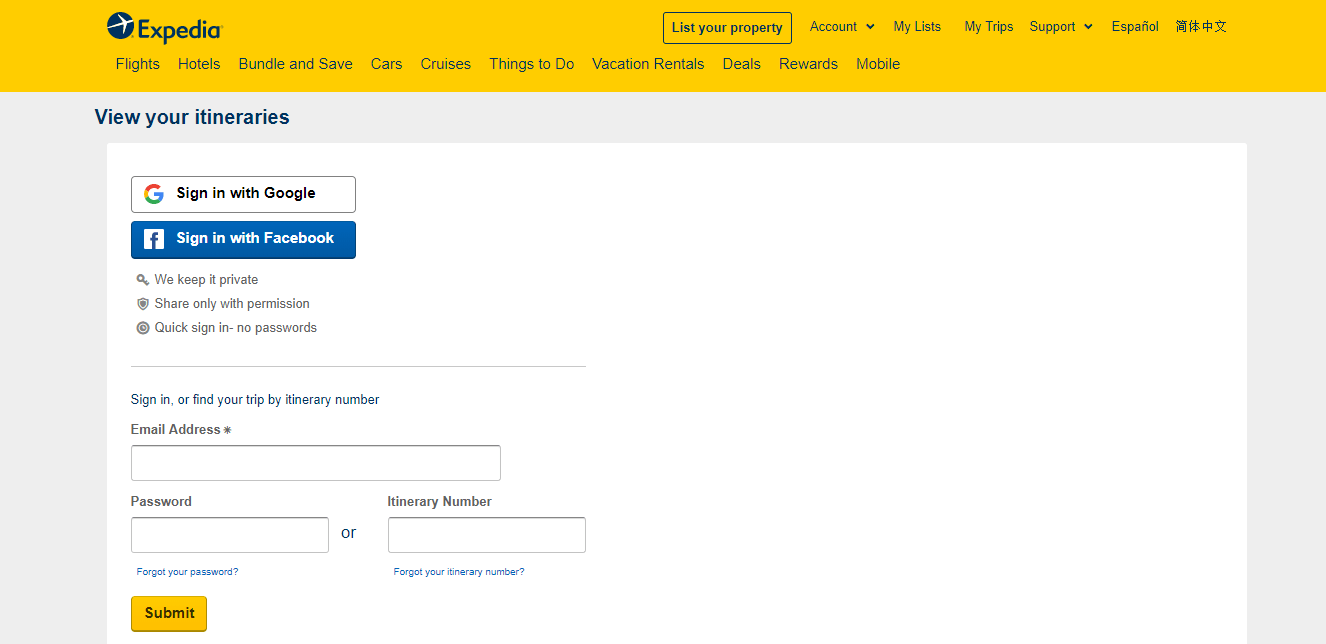
STEP 2: Sign in using the account you used or type your “Itinerary Number” for your trip.
STEP 3: Select “Change” or “Cancel” in your itinerary details.
STEP 4: You will receive an email that your booking has been changed or canceled.
You must do it separately for different bookings. If there is a fee, check your reservation type. You can also click the blue button.
Additional Information for Flights that can’t be Change or Canceled
The following Airlines can Change or Cancel with Expedia.
(List as of 3/16/2020)
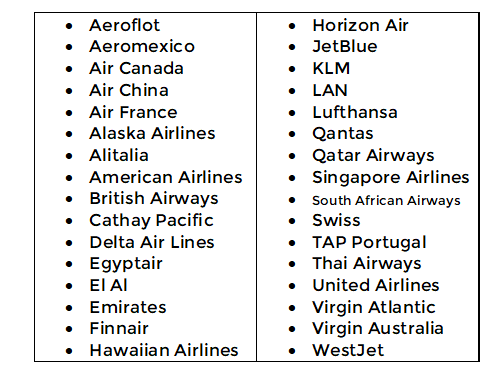
STEP 1: Go to this part of the Expedia website.
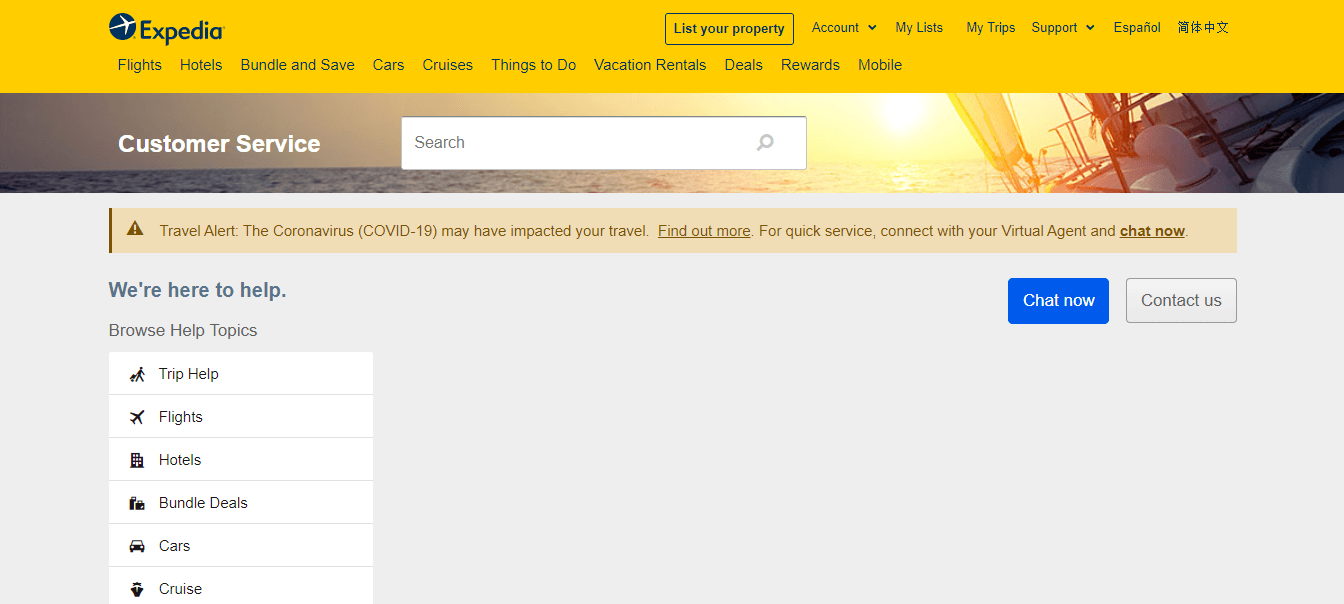
STEP 2: Select your airline and click “Go.” Read the details of the cancellation policies.
STEP 3: If you can change or cancel your flight without a fee, click this form. Type the airline confirmation code, itinerary number, and select “Flights.”
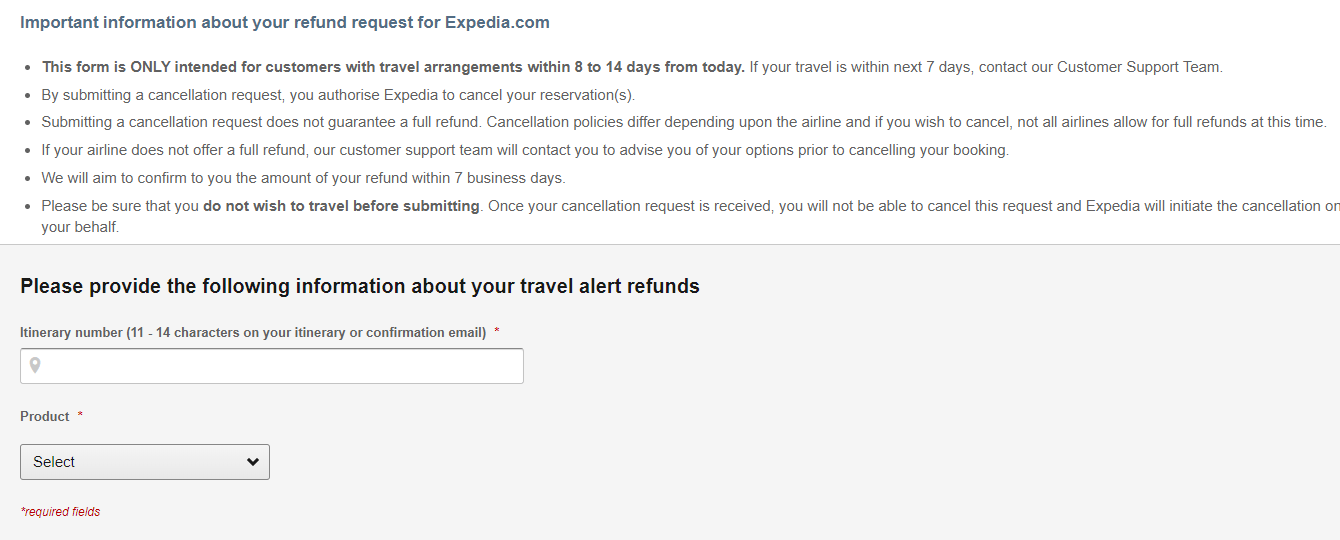
If your airline has a no-cancellation policy or they have a charge fee. Expedia follows the procedures of the airlines.
STEP 4: You will receive credit for a future flight. Expedia will contact you for additional information.
The following Airlines cannot Change or Cancel with Expedia.
(List as of 3/16/2020)
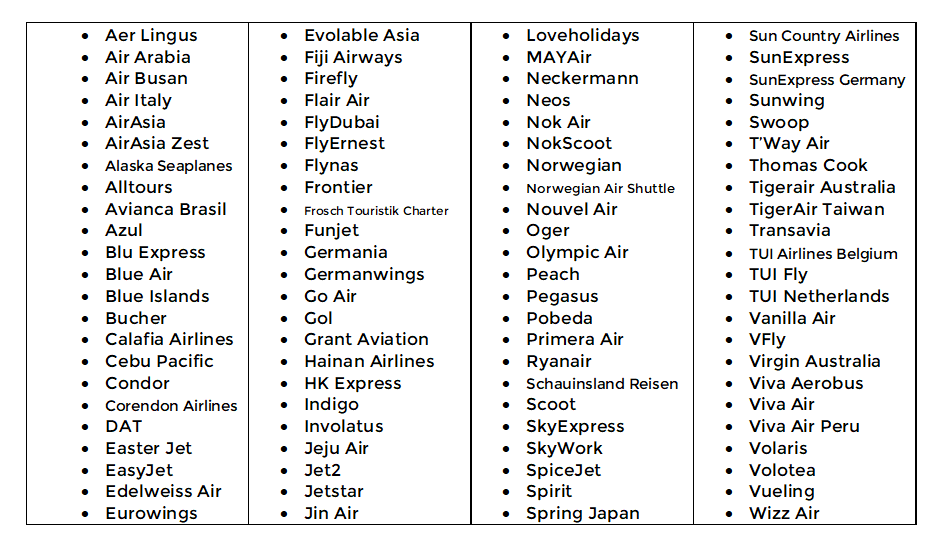
STEP 1: Go to this part of the Expedia website.
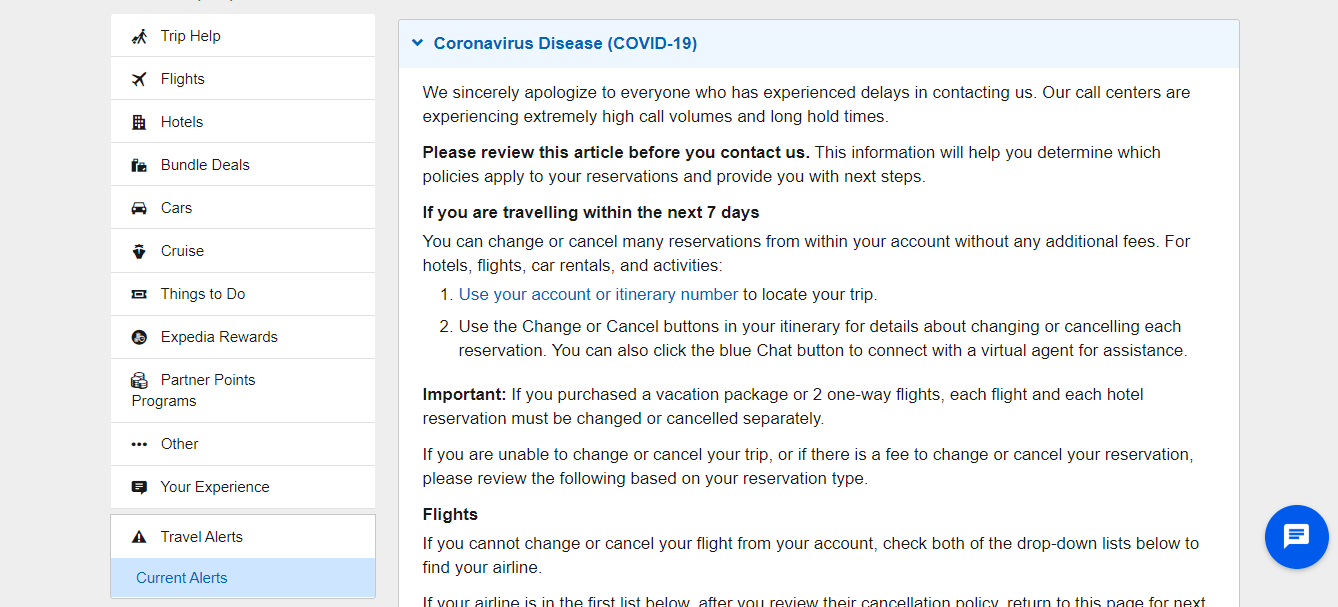
STEP 2: Select your airline and click “Go.” Please follow the guidance on the website.
STEP 3: You will need to contact them for the changes in your flight.
Hotels
If you booked the hotels to these destinations and are not residents of the countries, you can get a full refund.
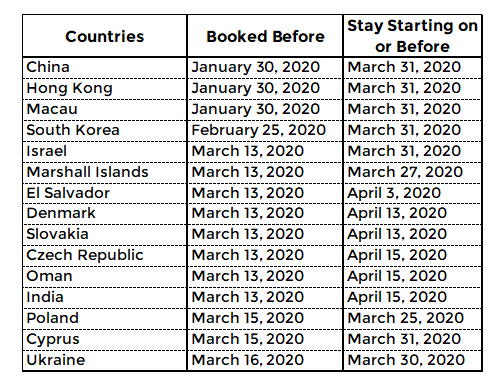
STEP 1: Go to this part of the Expedia website.
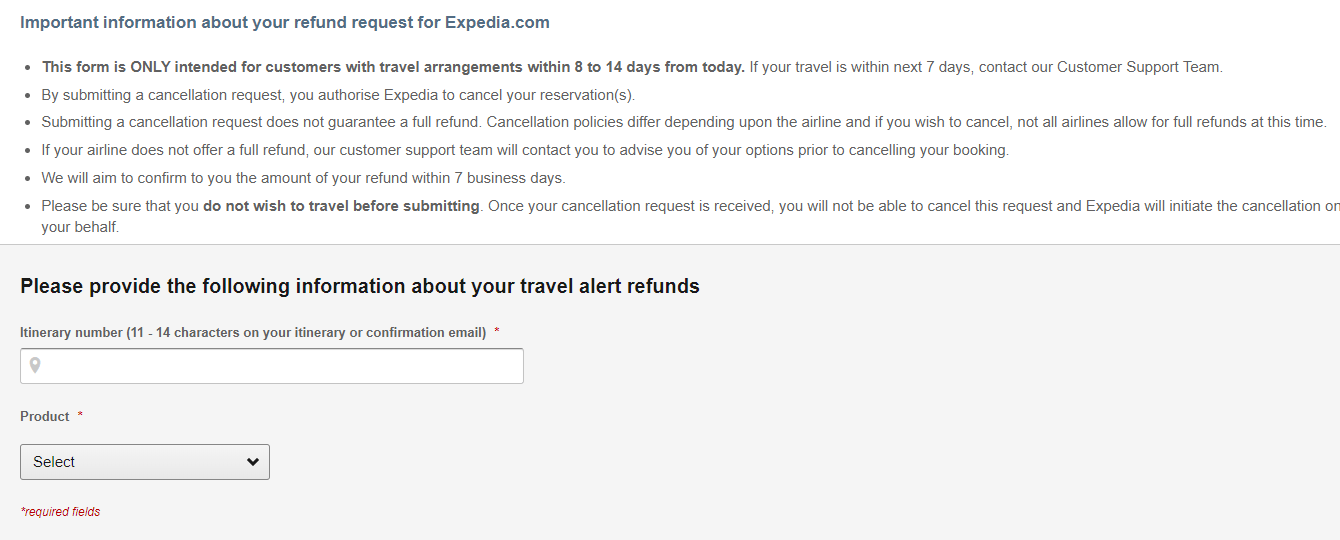
STEP 2: Type your itinerary number or confirmation e-mail. Choose “Hotels.”
STEP 3: Wait for the confirmation e-mail of Expedia.
If your hotel is not here, check this page for the updates. Expedia follows the policies of the hotel.
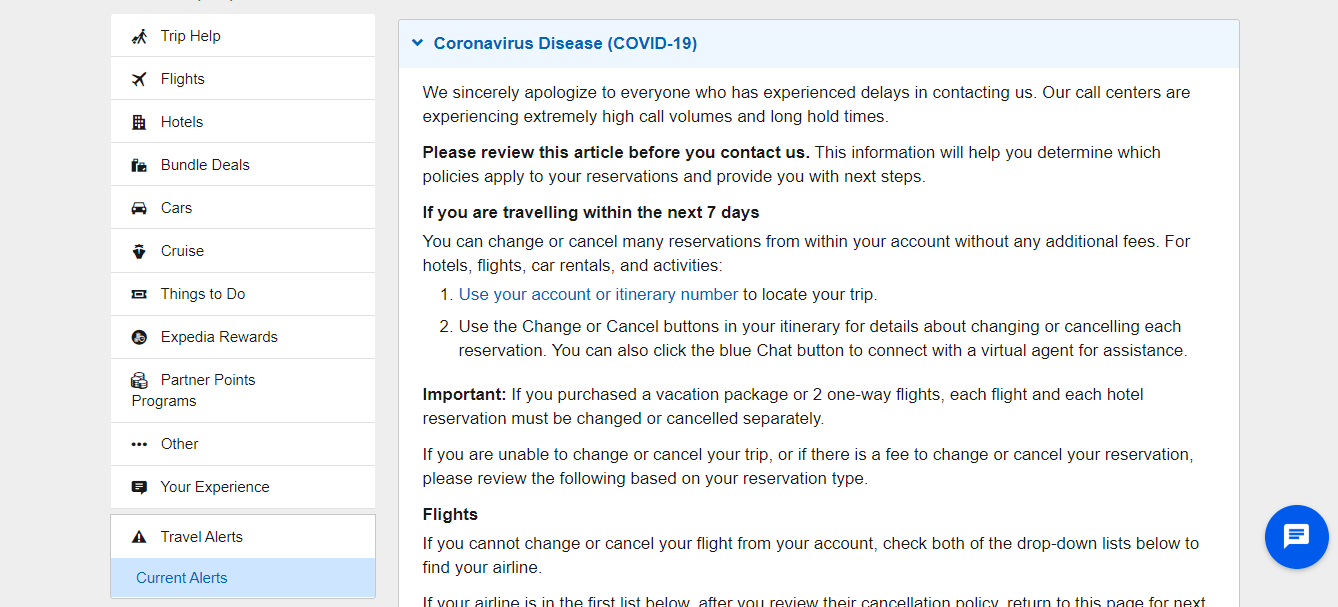
Cruise
STEP 1: Read the terms on this part of their website.
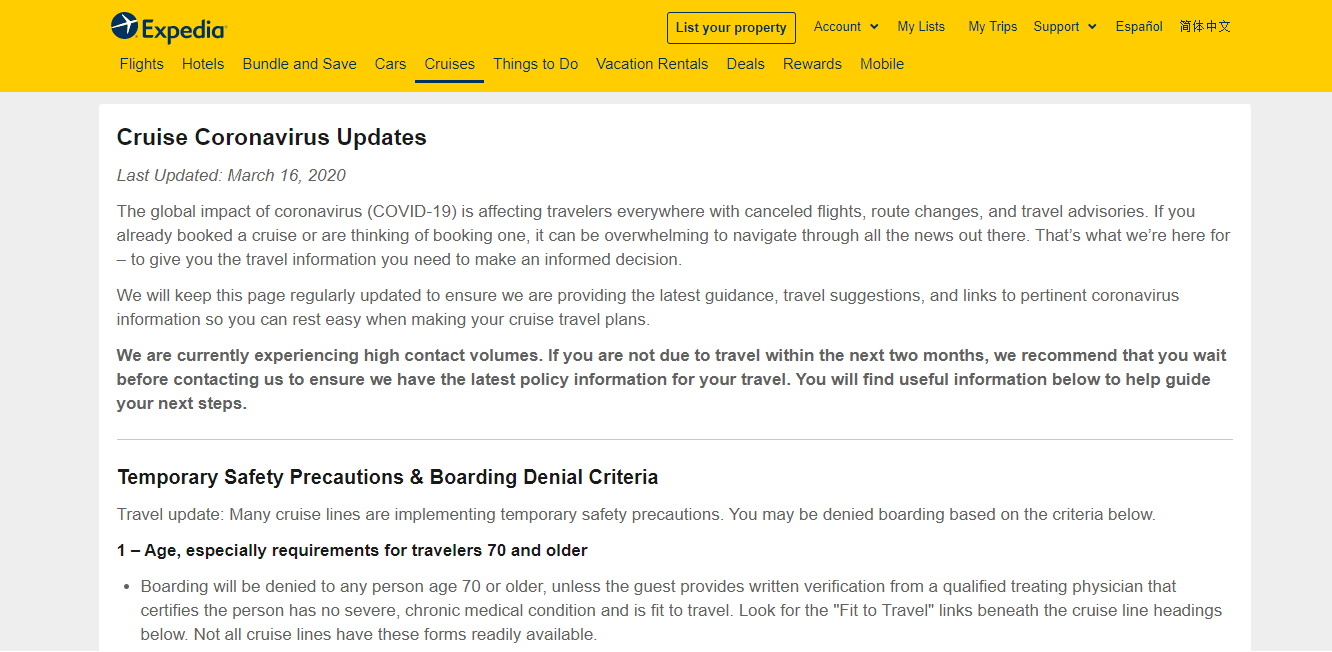
STEP 2: If your cruise lines have issued a policy and your travel is within the next 10 days, please call 1-800-916-8586 for changes or cancellations.
If you travel is more than 10 days, please e-mail [email protected] for cancellations or changes.
STEP 3: Wait for the confirmation e-mail of Expedia.
Contact
For those in the Philippines, here is the Contact Number for Expedia: +63 2 231 2411
This is also the customer service e-mail for Expedia: [email protected]
Due to the high volume of calls, inquiries, and refunds, please be patient while waiting for the reply of the customer support.
![How to Cancel Non-Refundable Bookings Hotels & Tours [with sample email template]](https://twomonkeystravelgroup.com/wp-content/uploads/2020/03/How-to-Cancel-Non-Refundable-Bookings-Hotels-Tours-with-sample-email-template4.jpg)
Sadly, we are canceling our travel plans and should stay put, for now. Hopefully, this will be gone by next month, and we can continue roaming the world. But for now, enjoy being at home!

Are you on Pinterest? Pin these!

About the Writer

Hey, I’m Lyza! I once was a person who just imagined going to places “one day” but decided to pursue my dreams. My first travel abroad was in Japan, solo, last 2018, and fell in love with the journey since. I’m aiming to visit 10 countries before turning 30 and 2 new places in the Philippines every year. Besides traveling, I love organizing trips, photography, reading, and making new friends. Follow my adventures through my Instagram.