How to Cancel Hotel Reservations on Booking.com and Get a Refund
Booking.com is one of the most popular online platforms for people seeking hotels, hostels, or any other accommodation when they’re traveling. Due to its convenient and easy to understand booking style, a lot of travelers use this when they’re planning to go out of town.

However, if a sudden event happens or a circumstance that you can’t control and you don’t have the choice but to cancel your booking, you’ll be left with the question “How to cancel hotel reservation and get a refund on booking.com?”. Good thing is that it’s not really difficult to do that. In this article, we’ll tell you how you can cancel your reservation and get a refund on booking.com.
- How to Cancel Non-Refundable Booking for Tours and Hotels [with sample email template]
- How to Cancel Bookings and Get a Refund on Airbnb (Airbnb Cancellation Policy)
- How to Cancel Your Hotel Booking on Agoda.com [Refundable and Non-Refundable] with Sample Letter
- How to Change Flights or Get Refunds on Cebu Pacific Airlines
- How to Change Flights or Get Refunds on Qatar Airways
Step-by-Step Guide on How to Cancel Reservation on Booking.com
The cancellation via email only suits you in case you changed your mind within the permitted period.
Step 1: Remember that when you book accommodation on Booking.com, you’ll get a confirmation email. In this email, you’ll see a button “Cancel Booking”.
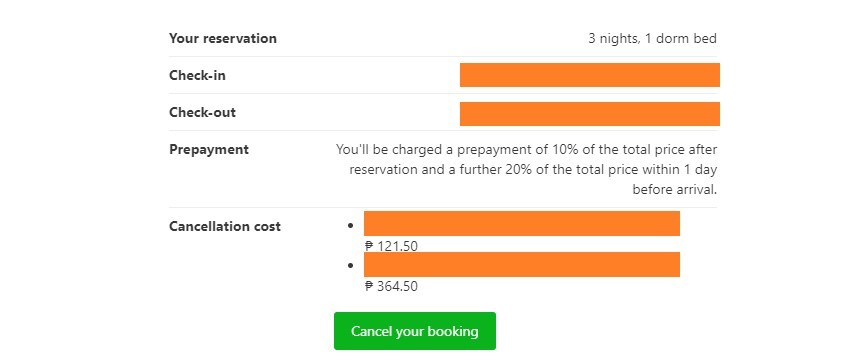
Step 2: Click that button.
Step 3: You will be redirected to the page with the details of your booking.
Step 4: At the bottom page, you’ll find the red button “Cancel Booking.” Just click it and your reservation will be canceled.
REMEMBER THESE:
- Always pay attention to the information written below the red button. It states the period of booking cancellation.
- You can only cancel the booking for free if you chose this option in advance.
- Booking.com usually offers “free cancellation”. Most of the time, the rooms with free cancellation are more pricey so always check the price when booking.
- Please be reminded that free cancellation can be made at least 2-3 days before the date of your check-in. Sometimes you need to do it even earlier. Different hotels have different conditions, so make sure you know them before reservation. If, however, you decided to cancel the booking one day before your check-in, the hotel will charge the fee from the card you entered when you made the reservation. The total you will be charged depends on the hotel and its terms.
If the booking cancellation suggests a fine, it will be charged from your bank card. The fine stands as a partial payment of your stay. The reason for this is because the sooner the date of your check-in, the owner of the hotel is more likely to be left with no guests. And that’s the purpose of the penalty.
Booking.com will notify you via email about the fine if they encounter some problems regarding charging the money from your card.
How to Cancel if There’s an Unforeseeable Circumstance
Step 1: Just write a formal letter to the hotel. It must include the following:
- The reason for cancellation;
- Why you can’t pay the fine;
- Also mention that you really love the hotel and that you’re planning on staying there one day;
- It must be written in English;
- Send your email to the hotel’s email address.
Step 2: Expect to receive a reply in a few days. In case you receive a recommendation to cancel the reservation on Booking.com, it means that, unfortunately, you’re offered to follow the standard procedure and that you should pay the penalty fee.
If this happens, you can write another email. But this time, you must write a more detailed one:
- Describe your situation;
- Highlight that you will not stay in the hotel and that you don’t have enough money to pay the penalty fee.
- Ask the hotel politely to contact Booking.com to cancel the reservation without the fine.
- Again, don’t forget to mention that that kind of hotel will be quickly booked by other people. Just be friendly and positive!

Please remember that before you reserve accommodation on Booking.com, always read the terms and conditions that they have since it depends on the hotel’s cancellation and refund policy. No worries as the cancellation process in Booking.com is smooth!

Are you on Pinterest? Pin these!

About the Writer
 Hi there! I’m Fatima. My first major travel was in 2016 in the beautiful city of Cebu. After that, I got interested in traveling. Now I enjoy learning languages and other country’s cultures. My goal is to visit at least one country each year and to share my experiences with other people through writing or blogging. Witness my journey by following me on Instagram.
Hi there! I’m Fatima. My first major travel was in 2016 in the beautiful city of Cebu. After that, I got interested in traveling. Now I enjoy learning languages and other country’s cultures. My goal is to visit at least one country each year and to share my experiences with other people through writing or blogging. Witness my journey by following me on Instagram.
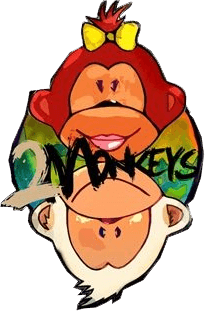
![How to Cancel Non-Refundable Bookings Hotels & Tours [with sample email template]](https://twomonkeystravelgroup.com/wp-content/uploads/2020/03/How-to-Cancel-Non-Refundable-Bookings-Hotels-Tours-with-sample-email-template4.jpg)


My booking confirmation number is 2473733561.Due toEmergency medical issue unable to go on holiday.WIsh to move date to next year 27thSept2024-28th Sept2024or voucher would prefer to book the above dates when available thank you.
Cancel my booking
People, this is a guide, she CANNOT CANCEL YOUR RESERVATION. Good article, but it is not completely accurate. Booking.com has no power when it comes to a hotel. It doesn’t matter what letter you write the hotel, if they have a no cancellation fee waiving policy, then you will absolutely will not get your money under any circumstances. I am a manager of a Marriott and we don’t waive fees for anything other than verifiable flight cancels or verifiable family death. We actually enjoy telling third-party booking off because they’re all jerks when they talk to the hotel.
ITINERARY number: H5526873. When I made the motel reservation on September 2, 2022 I asked about the cancellation policy. I was told by the bookings.com representative that he did not know what the cancellation policy was He did not mention or suggest in any way that my payment would be nonrefundable. That word never came up. When I received the confirmation on September 2 it stated that I had agreed that payment was NONREFUNDABLE. That is not true in the recording of the reservation will reveal that.
I FEAR I have 3 bookings/ 2 in Bremerton WA
1in Port Orchard WA (RED LION)
Need cancellations tonight.
Can NOT LOCATE RESERVATIONS NO EMAIL RECEIVED.
It is impossible to cancel a reservation on booking.com!!!!!!! There is no number to call and there is no cancellation to click on in any email. I only received an email from the hotel, not booking.com. The hotel says I have to cancel through booking.com. What is going on??? Someone please help me cancel this reservation!!!
Just sorted this problem, please see my comment, copied here
Hi nice article but may be out of date. In the UK I just had to cancel a booking and could only get to the cancellation page by clicking on the booking number on the confirmation email from Booking.com, hope this helps
I can not cancel my reservation as the web sit is so convoluted so I called the motel and canceled. I will not use booking .com again due to this problem.
iam trying to cancel my reservation at Comfort inn Belleville on. I booked on may 20th. and need to cancel for Aug. 26th to aug. 28th. can you please help me with this as i can attend.
our reservation at our destination in canada has been canceled due to high water at the resort , therefore i need to cancel my enroute accomodations.
my booking due to family problems confirmation number 3657.287.463 pin code 6676 cancel booking at lagos boutique taghostel portugal
I need to cancel reservation 3026688666 pin 0424 due to my receipt showinf it is a shared bathroom which is not acceptable email is [email protected] place is Kilgore Mountain Hideaway for July 22 to July 24th Signed up for the Booking.com app 3 or 4 times the booking logo remains dark
I have to cancel booking no 3134672983 with booking.com as Marie Williams, the person whose name the booking is in has now tested positive for covid & so has to isolate
My name is Beverly Jimerson, I made Reservations for the Holiday Inn Chicago Midway Airport. 7353 Cicero Ave.. the Reservation was made on the 3rd. of February…My confirmation number is: 2754.780.901.. Their has been death in my family and i have tried to contact you to cancel. I called the hotel and they said I don’t have a reservation with them…I chatted with an online rep. she put me on hold and told me she was going to reach out to the hotel, so I wait and I wait, so when she came back she informed me that someone would get in touch with me.( I chatted with her, Feb.5th ) today is Feb.6th and I still haven’t heard from anyone. I am doing everything within the time frame to cancel my reservation. And I would also like to know why I have no reservation at the Hotel? will someone please look into this matter and get back in touch with me. Thank-you
There was a miscommunication between Booking.com and The Chipman Inn in Ripton VT. I need to cancel my first night only – Thursday, February 3. I spoke to the manager Chris and he said I could cancel just that one night without a penalty. This is urgent as my daughter is graduating college on Saturday. Please contact me ASAP! Booking.com said I was cancelling all 3 nights. This is a mistake.
Kindly contact Booking.com as this is only a guide.
I cancelled a reservation and got a message that stated that I have received a virtual credit card. What is this and how is it used?
TYRING TO CANCEL MY BOOKING.COM ACCOMADTION
I BOOKED HOTEL RESERVATION AT HILTON GARDEN INN HOUSTON WESTBELT FROM OCT 5 2021 TO OCT 12 2021 AND ANCELLED ON SEP 30 2021 BUT UNTIL NOW I DONT GET THE REFUND ALTHOUGH I GOT THE CANCELLATION CONFIRMATION ON SEP 30 2021 MY LAST NAME IS TA AND FRIRT NAME LINH
CAN YOU GIVE ME THE ANSWER ASAP THANK
Hello my name is Jeanette Gilliam I had a reservation for March 4-6 at Hilton Garden Has. In Columbia S. C. I will need to cancel my reservation be cause I fell and broke my leg and had to have surgery to repair the damage l don’t have my comfirmatiom number
I HAVE BEEN TRYING TO CANCEL MY RESERVATION ALL DAY!!!! I have called the phone number provided and it will not accept my confirmation number or pin number. I need to cancel my reservation at the Best Western Chieftian Inn in Wenatchee for October 18 and 19th due to a change of travel plans.
PLEASE RESPOND.
Geraldine
i had made a hotel reservation with Booking.com for May. We obviously couldn’t travel and therefore we moved the booking to 1st October. I have email correspondence to prove that we changed the booking to 1st October (which i’ve sent to the customer care team). However, Booking.com now say that the reservation has been used and will not discuss with me further. I don’t know what to do next?
I am having the same problem. I AM GREATLY FRUSTRATED . POOR CUSTOMER SERVICE FOR SURE. this is NOT a covid 19 problem IT IS A COMMUNICATION problem.
Need to cancel reservation for Sep.22.2021, in Mackinaw City at the American Boutique Inn. Have already been billed via credit card. Confirmation has been misplaced. Thank you.
trying to cancel my hotel stay
I booked a double room instead of a single room
hi trying to cancel my Hotel Reservation confirmation # 3806775290 at the Quality Inn Pensacola Florida. Please cancel. Thank You
I have unintentionally made duplicate Hilton Tru reservations for Camillus NY Tru fir 8/10-8/17. I have unsuccessfully tried to cancel one if then. Getting Tun around from hotel & booking.com. Help please??
Hi. Unfortunately I have to cancel my reservation at troll cart in gt yarmouth, I booked for 2nd August for 3nights. Unfortunately my husband is in hospital with bowel cancer.
I have been trying to cancel a reservation that was made on July 19, 2021 for July 26, 2021. It should have been made for July 19, 2021. Therefore, there were two reservations made. (The date on the computer was July 26, 2021 and I did not catch it at the time of making the reservation and so after the reservation was made I did catch it and made another reservation for July 19, 2021). I have the reservation confirmation number. What am I suppose to do? I have been trying to correct this for the past two days. The hotel will not cancel the reservation until Booking.com notifies them.
You can try contacting booking.com through twitter
Can you help me I’m looking to cancel a room at the travelodge on Bayfield in Barrie Ontario because they are not pet friendly.
please e-mail them or tweet them for cancellation.
I am attempting to cancel a booking.com reservation for august 2-5. Today is July 11th. The hotel will not cancel because they need to have 30 days advance notice. I do not feel this is fair.
PLEASE CANCEL MY ROOM FOR THE NIGHT OF 7/9/2021
I WILL STILL BE STAYING ON THE NIGHT OF 7/10/2010
please e-mail them or contact them thru twitter
Please cancel reservation 2999.218.977
Due to unexpected reasons.
Thank you
I have three rooms scheduled for the 7-5-21.
I need to cancel 2 of them.
I am at hometown studios in Springfield, OREGON.
Thank you
trying to cancel reservations I made for Friday July 2, 2021 at Embassy suites in Olathe, Kansas. THe phone number will not work to call, and the app will not let me do it. can you help
I booked the Mercure Hotel Sheffield for the 1st July for 1 night but it didnt send me confirmation and it as a free cancellation. I need to cancel this please ASAP due to my circumstances changing.
Would like to cancel two hotel rooms at the sandringham hotel 30/621-1/7/21/
Need to cancel booking no 3339628154 for 4 adults on 12/06/21
I never got an email with my conformation number or PIN number. I need to cancel and I have no way to get in touch with anyone.
I had quoted in Blackpool booked with you for last July but cancelled because of covid why have you not reimbursed me get I am not happy
My name is Nombulelo manciya I would like to cancel a hotel booking at Albany hotel in Durban. Reason is escalating numbers of covid 19 in the country.
I will re-book again once the pandemic is over.
Regards
Nombulelo manciya
What about when the hotel you check into through booking.com is filthy and loaded with mold and I it looks nothing like it did on booking? I paid for three days ahead of time and only needed to pay for one- but i knew o wanted to stay for my entire reservation- but within two hours of checking and cigarette stench, a drunken fight next door, bugs in the bathroom- wanted to leave and booking did nothing for me
hotel refused to refund
$536 for three nights and I wouldn’t sleep in the sheets
You can try having contacting booking.com, the hotel or your credit card.
I need to cancel a booking and can`t get into the account.
Please contact me I have a query for a booking with you but customer unable to contact you direct at this point
Made a booking on 31st March 2021 with Booking.com for a hotel in Whitstable. Almost immediately, ie 24 hours, the full amount has been taken from my bank account. What a shock, not happened before as have used Booking.com before and have been able to cancel before. Watch Out, people!!
Been in touch with the hotel directly as well. We’ll see what occurs!!
I am having so much trouble canceling a stay from April 4-10 th at the Venitian in Vegas. Im sure Im doing something wrong but I cant talk to a person , keep getting machine. My booking number is WY7E3YB and I dont see another number on the page. They keep asking me for my conformation number and then ask for four digit pin number. Not sure where you find that.
I have until tonight to cancel reservation thru booking.com
I was not sent any email.
I have confirmation number thru hotel
I need to cancel but have no PIN number. I have all screen shots when reservation made on my phone
I need help ASAP
Need to cancel my holiday to the Seahawk in Clevelys near Blackpool cant find my confirmation email got new email address could you please get in touch are email on my new email please thank you
Reseved a notice that I had to cancel by Jan 26th at 11:59Pm but my reservation wasn’t until Jan 28th which I am trying to cancel.
Have booking # BUT NOT THE OTHER # i NEED TO CANCEL.Please help me cancel for tomorrow in Reno Nv.
I cancel my booking for free and prperty guy also did cancellation and i received email. Now i want to know how can i receive money back.
Good day.
I am Jeremy Lizardo with Booking Reference Number 2853470281.
I booked Aviatrix at City Land in Tagaytay City from today, Oct. 31, 2020-1 Nov. 2020 but because of coronavirus or announcement would not push through for I could not get out my children’s pass, I would like to cancel my booking and ask for a full refund instead, please. Thank you for your assistance and quick response.
I need help with a refund but I’m getting nowhere can’t speak to anyone please help
My trip to Taipei on 12 April 2020 was interrupted by coronavirus & the hotel I booked O2 Apartment Xime Branch had granted extended check in to Nov 2020. Based on feedback from friend from Taipei that the hotel had ceased to operate.. Can you let me know how to get refund from Booking.com on this mater. Any email of Booking.com that I can write to them for assistance.
If you received an email from Booking, you can use that email to contact them. Another way is to message them through their help center — https://www.booking.com/customer-service.en-gb.html and contact the property. If you have the property’s email, you can also send them a message. 🙂
My son’s trial date was changed. Need my reservation changed.
Booking.com does not give refunds. If they say they do its a lie. I have 2 different agents audio phone calls where I specifically said , “so if the hotel doesn’t give the refund Booking.com will not stand behind me as a customer and refund it” – the answer in both cases is “no. Booking.com does not refund “. I’ve been trying to get a mere $115 back from them for almost two months, I ought to know.
Why do you tell people booking.com will refund when they definitely will not? I’ve been over a month trying to get a small $115.00 refund from the most disgusting hotel, Americana Inns and Suites in Pigeon Forge TN and still nothing but lies from booking.com. I even have an email (from booking) saying the property confirmed my refund but still nothing. I also have it twice on audio where booking.com reps have admitted that if Americana doesn’t refund me I will not be getting a refund! So there’s a couple more lies from booking.com – I’ve never dealt with a more underhanded company in my 60yrs!
I need confirmation 86562296 canceled without fee. Your company booked the wrong date.
I recently had to cancel my stay with Home Town Studio in Colorado Springs, Colorado due to Covid 19. When I called the hotel about my refund I was told that I needed to go through booking.com. Please respond regarding my booking #2663399731 for $476.21.
Firgot booking number
You can check it on your e-mail or through your account in Booking.com
I need to cancel reservations #3796143433 and #281904149
Joyce Murray
Pin code 6143
Hi my name is Alan.robinson.Booked one night 27thjune till the 28th June at the Stansted Airport lodge ,england . Need to cancel ,due to family breavments Room price took out of my accounts .Thanks.
We booked a room at the Hotel Mariano in Rome in early May through Booking.com.
Our flight with BA from Heathrow was cancelled and our cruise with NCL departing Civitavecchia was also cancelled due to the Covd-19.
In the booking.com there cancellation policy was Non-refundable.
Any ideas how to refund our £90.00 fee.
I canceled confirm number#3055173675 pin number 6357 due to the pandemic. Been in contact with the property they have informed me that they never charged me. But my money is still gone. I can’t get to a live person at booking.com to discuss the matter. Been in contact with my bank who says that the property did charge me. I need to speak to someone regarding my refund.
You might not want to publish your confirmation and PIN, just for frauds sake.
Same thing has happened to me and I have been emailing and trying to call booking.com they have not responded and they still have not refunded my money since last April and the hotel said the same thing that they did not charge me nor did they get paid through booking. Com
My hotel booking is already cancelled in red doorz@kassel paranaque?please inform me.
You’re young and beautiful and more polite than me.
Under the circumstances, is it not just redundant to suggest “Why” one would cancel, to the hotel, under such grave global circumstances? As to “Why I can’t pay” it is more descriptive and obvious to say all travelers need to continue to eat and sleep under a roof. Are you suggesting it’s possible these people don’t already know this is a “life or death” moment? You suggest I should say “I really love your hotel.” when both parties realize “I” have never been there? I have already contacted each property w/o any reply that does not suggest I contact the booking agent, who suggested I contact the hotel. I’m witnessing naivety, Fatima
The UK government has canceled flights, not the individual hotel guests who had booked accommodations after their arrival in the UK. Being a country that depends on visitor income, have the Govt. not taken responsibility and offered assistance to hoteliers and their clientele with an overarching policy to give credit, allow name change(to be used by someone else in the UK) or even better, suggest a policy of “Same time next year, please”? Having visiting Scotland more times than years old you are, this no-response/no return is completely outside the Scottish ethic of hospitality. Booking.com is no friend of Scots who visit Scotland regularly. Properties, help centers and booking assistants are hurting small businesses throughout the country and destroying Highland hospitality customs through greed.
I had two weeks with two days apart cancelled , first week by Booking.com themselves and supposedly processing my refund, and the second week was asked to cancel myself with a £414 penalty. I been asked to chase refunds myself from the hotel which is closed still and not responding. Why do I need to chase for my money when the hotel was closed for the duration?
I had 2weeks , 2 bookings and 2 days apart of each other. Booking .com cancelled the first for me and I was requested to cancel the second on the 10th May2020. Booking .com applied for refund on first week and left me to make contact with the hotel which I have always tried to contact but closed and not responding. The second booking I was charged a cancelation fee. At a loss what I do next.
Our hotel is for flying from Gatwick but Virgin say they no longer want to use Gatwick and we will be flying from Heathrow so we no longer need the hotel. We tried to cancel with Booking.com for our money back but all they are offering is vouchers. How do we get our money back? Many thanks
And you actually received the voucher?
My reservation was cancelled on March 20th 2020 by Book.com .How do I get my refund back ?
I sent earlier message today about conf number 2938594529 and was waiting on refund that had been approved and was suppose to be credited by April 30th. Was confused on your response that its waiting aporoval?? Thank yo
Have a look at Booking.coms Facebook page. Pages just continue with people getting nowhere with this company. Seems Booking.com are simply keeping the whole amount. Flight Centre were the same but only today they’ve been pressured to refund the whole amount
Please join me in sending your important negative feedback on booking.com to the Scottish Accommodations Board at VisitScotland.com/accommodations.
I have been waiting on a refund from booking conf # 2938594529 and was promised a refund by April 30th at the latest and have not received!
I was told I will be issued a refund. But my credit card has changed, and I can’t find a way to convey that information! Please assist. The hotel did not make the charge; Booking.com did.
Struggling to get a refund…any ideas. We dont want to risk our daughters health due c19..no facilities etc to use… just too bad too sad..un happy customers
Let the very good people at visitscotland.com/accommodations know what you think of booking.com. AND let the very bad people at booking.com know with a vitriolic postcard to its CEO Glenn Fogel* @: Booking.com * then scan it and send it globally, virtually
Postbus 1639
1000 BP Amsterdam
Netherlands
Please help me… I cancelled my conf# 2979694797. Pin 5591 well in advance of the cancellation deadline… I have not received my refund… my efforts in contacting the hotel are futile since they have a voice recording in Spanish only… please help me. Thank you Mary Schroeder
To confirm that I Mr James Dyde ref . 3822.038.098 Pin 6129 am writing to cancel my booking at Natursun Hotel 30th March – 2nd April Torremolinos due to Coronavirus lock down in Spain.
HE TRATADO POR MULTIPLES MEDIOS TANTO TELEFONICAMENTE A BOOKING .COM Y AL HOTEL POSADA SAN JAVIER EN TAXCO GUERRERO Y NO ES POSIBLE NI POR VIA ELECTRONICA,
NO SE COMO HACERLO DEFINITVAMANTE PUES SE CANCELO MI EVENTO EN TAXCO Y FALTA MAS DE UN MES mi numero de CONFIRMACION 3075.714.197 CODIGO 8986 ,YA ME COMUNIQUE AL HOTEL Y DICE QWUE NO PUEDEN CANCELAR SINO A TRAVES DE BOOKING
I have cancelled my booking on may 26 – 29, 2020 to four Points Sheraton, Emeryville, Ca via booking.com. due to pandemic of corona virus. My confirmation #2249799834 PIN #8782 I request for a refund because this is a natural pandemic and my safety , to my family and people in the hotel is the most concern at this time . I appreciate your help.
I received no confirmation email from Booking.com with a ‘cancel booking’ button. The only confirmation emails I received were from the hotel itself. Unfortunately, when cancelling the reservation, you must do it through Booking.com, who make it near impossible to do. I will never book with Booking.com ever again and I plan to tell as many people as I can to do the same. What an absolute crock of a company!
I need to cancel my reservation with the Tremont Hotel in Galveston, Texas for April 17, 18, and checkout on the 19th. My booking number is 3939903798, m PIN number is 3985. We made reservations for the Galveston Food and Wine Festival which has been canceled. Thank you for your help. I would like a refund for this cancellation as it due to the COVID-19 virus.
I need to cancel my reservations at Timber Lodge in Pigeon Forge Tennessee I have a confirmation not sure if it’s booking.com or the lodge.I spoke to the manager but I can’t get thru to Booking.com cause I see no PIN number need a refund asap
Hi I need to cancel my reservation with Collett House and Lavender cottage in Clarens for December 11,12 and check out on the 13th. My booking number is 2970696902.thank you for your help. I would like a refund for this cancelation
I think the government needs to step in here and advise such places that it is through no fault of the person making the booking that they can no longer attend. They should revoke all cancellation fees. I had to cancel accommodation as I can no longer attend Uni interstate for face-to-face delivery. This is not my fault. Had I known there’d be an issue I would have chosen a booking that had a free cancellation option.
I need to cancel a booking on the 11th april how do I do this please
To who it may concern I would like to cancel my reservations for the Hamptons Inn Washington, DC NoNa Union Station because of the Corona virus
This a bunch of b.s. to cancel ! Won’t b doing this again !
i canceled my reservation and i had to rooms i receive my money back for one room. I had a room with double beds and a room with a single bed i need refunds back for one more room i receive one my reservation number is R1919248190.
I will be cancelling reservations for 2 nights at Hyatt Regencg Valencia, CA on April 16/17 2020.Event has been canceled due to coronavirus.
Conf.# 92002275448-48. please
text cancellation #
I WANT TO CANCEL MY ROOM AT THE WYNDHAM GARDEN MIDTOWN PHOENIX
PLEASE CANCEL ALL 3 DAYS ON APRIL 29, 20 THRU MAY 2,2020
Good morning I want to postpone my my bookings from April to 24 to 26 September 2020 due to coronavirus. so how do I go about it
I need to cancel 2 days of my 4 day trip becauae of the virus…not what i paid for and no food service and no pool time.
Would like a refund for 2 days
You need to ask the hotel or booking.com for a refund.