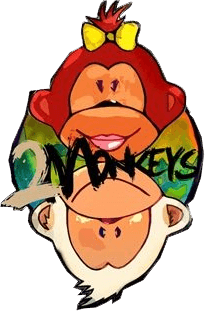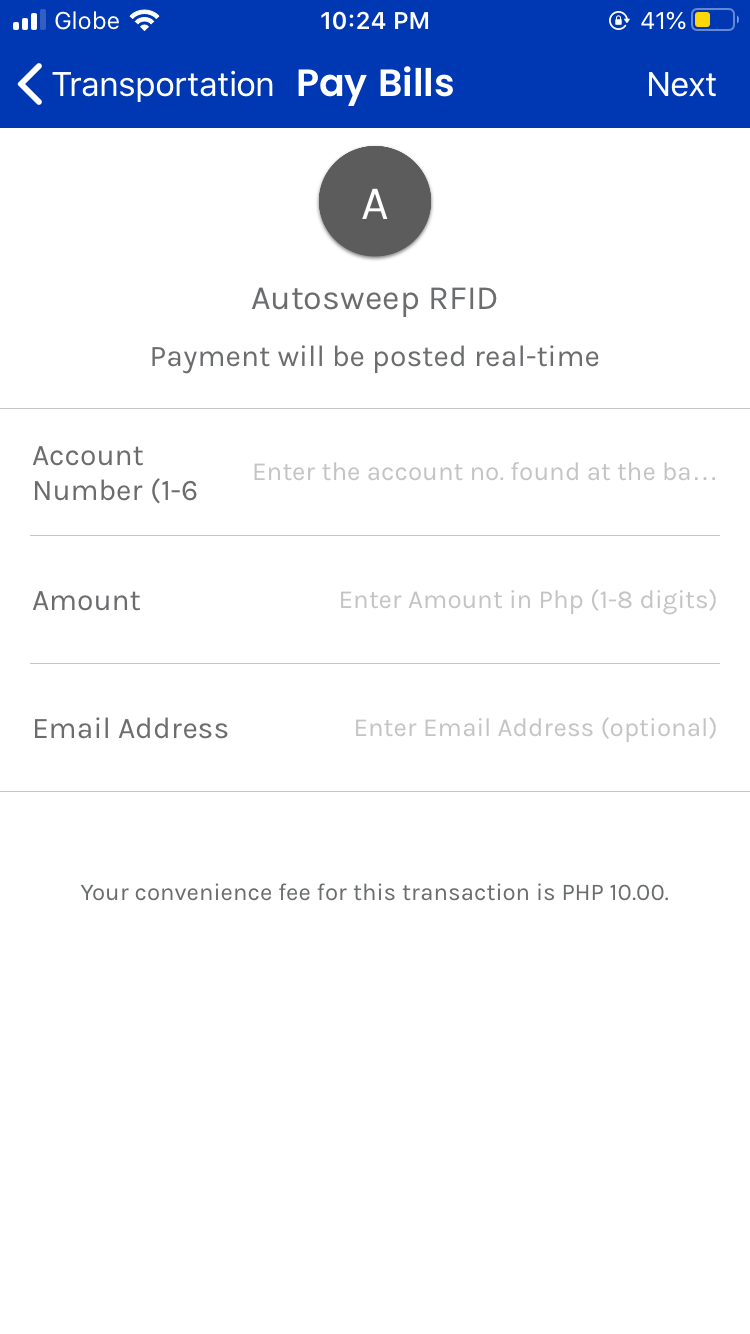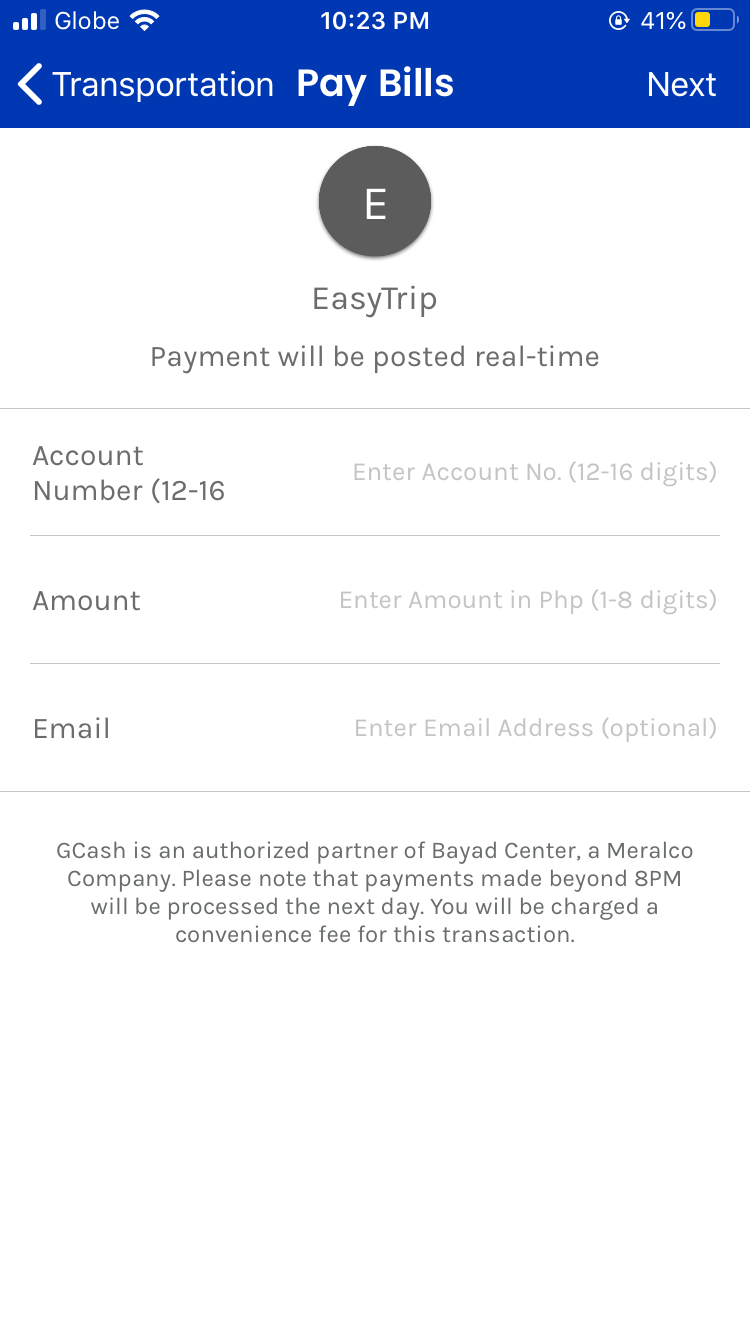Autosweep RFID and Easytrip RFID: Guide to Cashless Toll Payments in the Philippines
The Department of Transportation has announced that there will be no more cash lanes when using the tollways. First, the deadline was in November, but it has extended to December 1. Here’s what you need to know about cashless payments – the Autosweep RFID and Easytrip RFID.

Two companies are handling this, one is the San Miguel Corporation Tollways, and the other the Metro Pacific Tollways Corporation. RFIDs are free; however, you might need to pay for the initial load of PHP 200, PHP 500, or PHP 1000, depending on the class. Read more in the article.
- Land Transportation Management System (LTMS) – How to Apply or Renew a Philippine Driver’s License Online
- How To Get an International Driver’s License in the Philippines
- How to Replace a Lost Philippines Driver’s License (LTMS Online Guide)
- Valid ID in the Philippines – Guide on How to get a UMID Card
- Autosweep RFID: Guide on How To Use the Cashless Payment in Philippine Expressways
Table of Contents
Autosweep RFID and Easytrip RFID
As per the introduction, two companies are handling the cashless toll payments. Autosweep is under SMC while Easytrip is under MPTC. So basically, you need two RFIDs or an integrated one. Here are the tollways where you can use them:
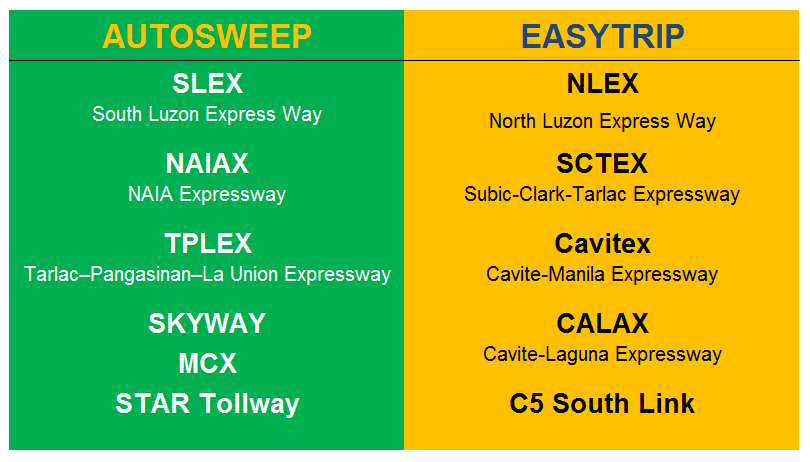
Autosweep RFID can also be used at NLEX, SCTEX, CAVITEX, CALAX, and C5 Link if it is registered with Easytrip (with 2 separate accounts). Just go to their selected branches so that it can be checked. However, you can do it the other way around (Easytrip to Autosweep). Many users have recommended having two in case the other one has issues.
Installation Sites
Here are the installation sites for Autosweep RFID plus a guide on Autosweep RFID.

Here are the installation sites for Easytrip RFID plus a guide on Easytrip RFID. You can also do-it-yourself for an Easytrip sticker.
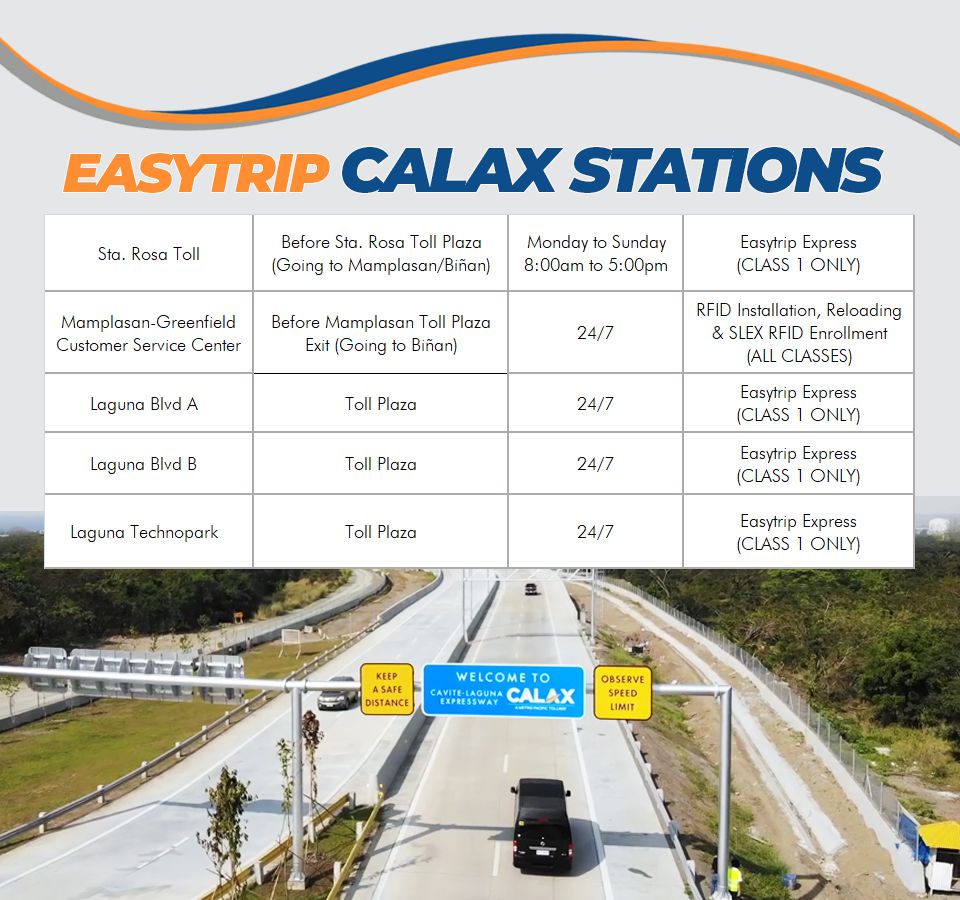
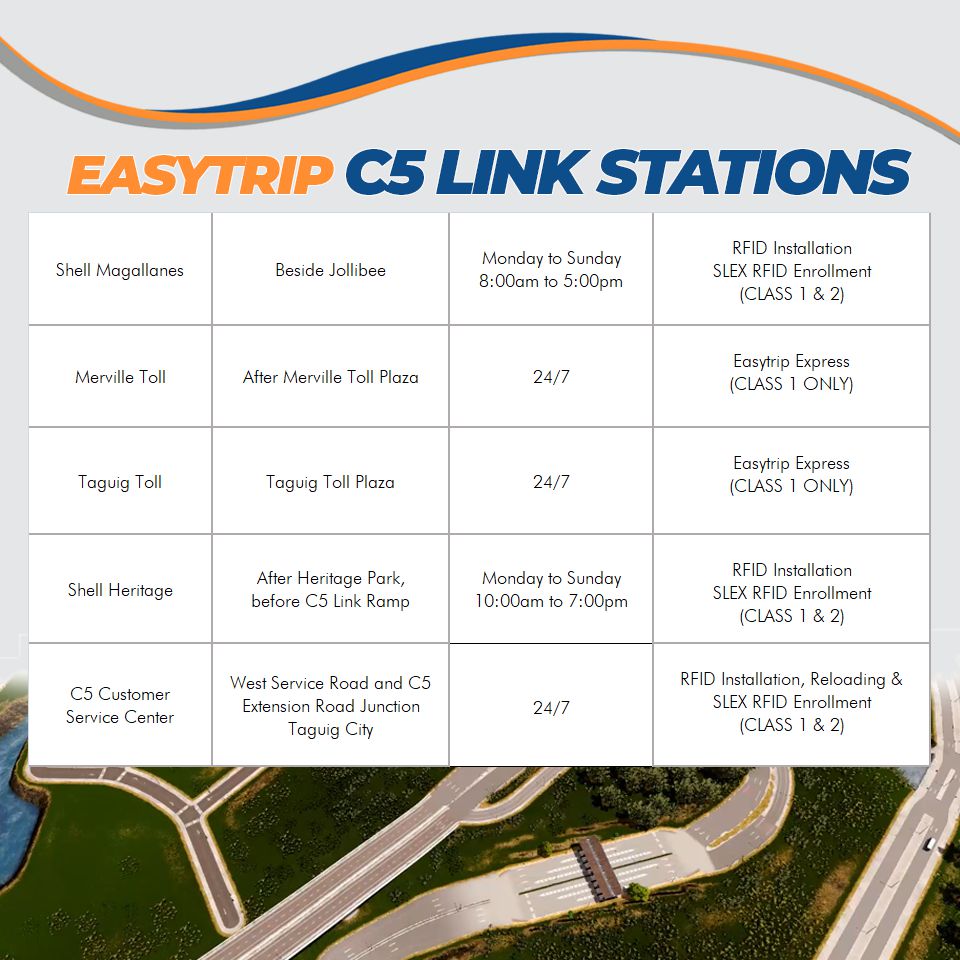
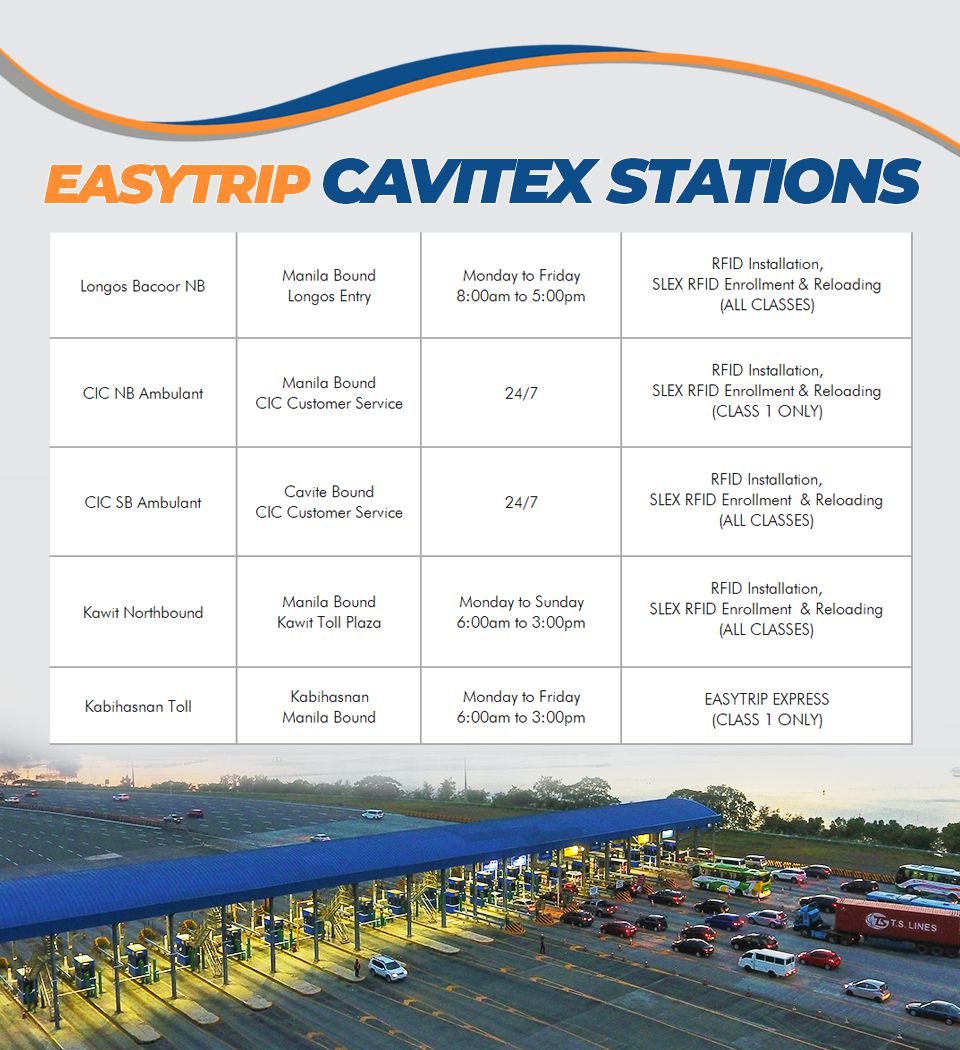
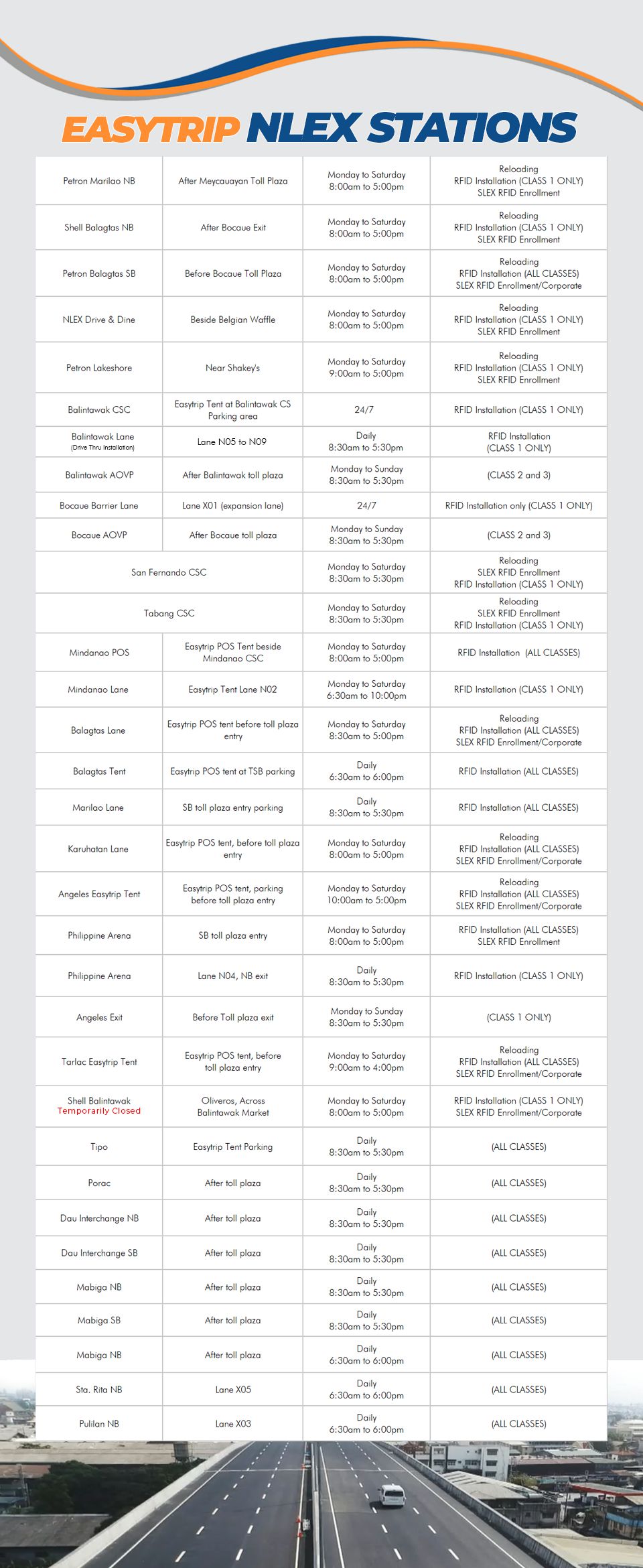
Classes of Cars
| CLASS 1 | CLASS 2 | CLASS 3 |
| Car Jeepney Pick-up Van |
Public Bus Light Trucks School Bus Tourist Bus Class 1 that is 7 feet + high |
Heavy trucks Trailers |
Maintaining Balance
- Class 1 – Php 100
- Class 2 – Php 200
- Class 3 – Php 300
Toll Fare Indicator
When you are on the Tollways, you can check your balance and know if you still have enough money there
- Green – transaction is authorized, and you still have balance
- Orange – warning, transaction is authorized; however, your balance is getting low
- Red – transaction is denied; you need to reload as you don’t have enough balance to pay. This might also mean that your tag was reported stolen or lost and should be surrendered to Easytrip
RFID Fees
Initial Load Requirement
- Class 1 – Php 500
- Class 2 and 3 – Php 1,000
- Nowadays, you can have an initial load of PHP 200
Reloading your RFIDs
You can pay through the following:
- Bayad Center
- coins.ph
- GCash
- ecPAY
- Paymaya
- Robinsons Department Store
- Robinson Supermarket
- San Miguel Food Ave.
- SM
- Touch Pay
- Union Bank – EON
Reloading your Easytrip Account or Autosweep Account with GCash
STEP 1: Open your GCash App.
STEP 2: Tap Pay Bills and look for Transportation.
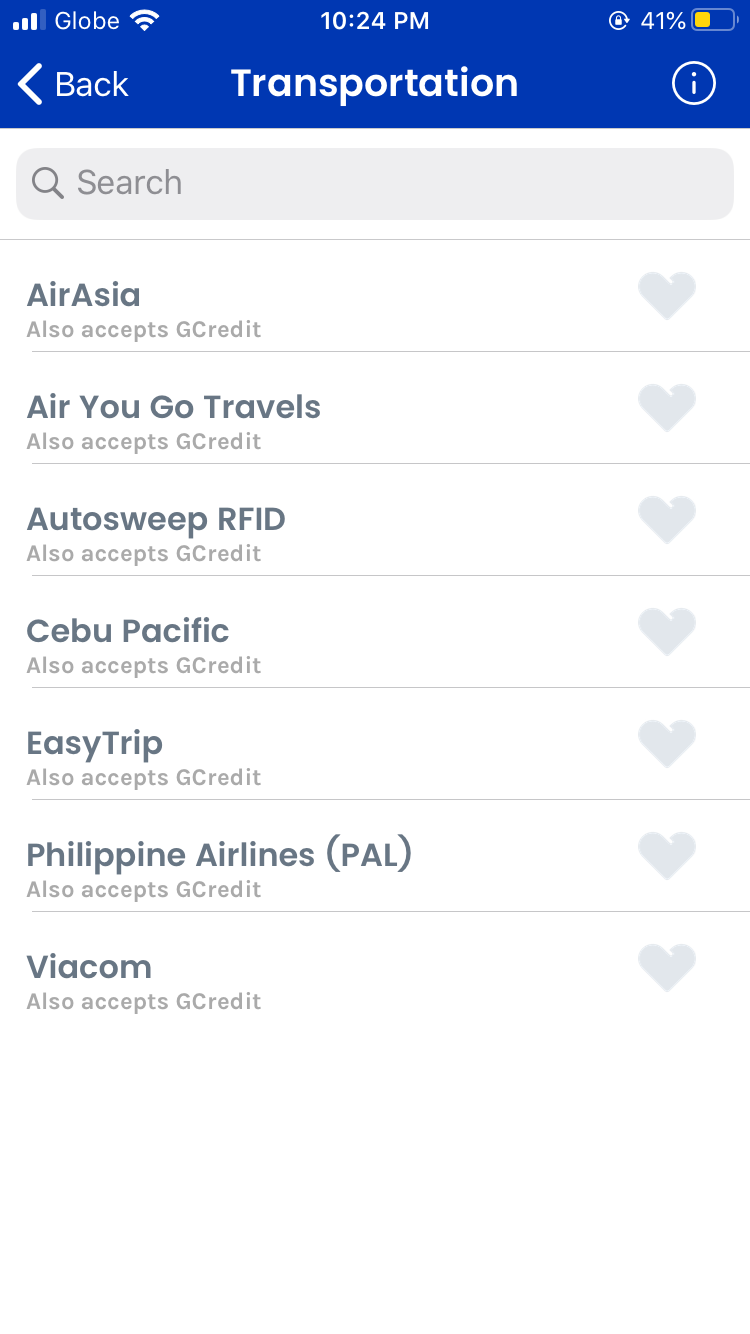
STEP 3: Select Easytrip or Autosweep.
STEP 4: Enter the details needed.
STEP 5: Wait for the balance to be loaded on your account.
Reloading your Easytrip Account or Autosweep Account with Paymaya
STEP 1: Open your Paymaya App.
STEP 2: Tap Pay Bills and look for toll.
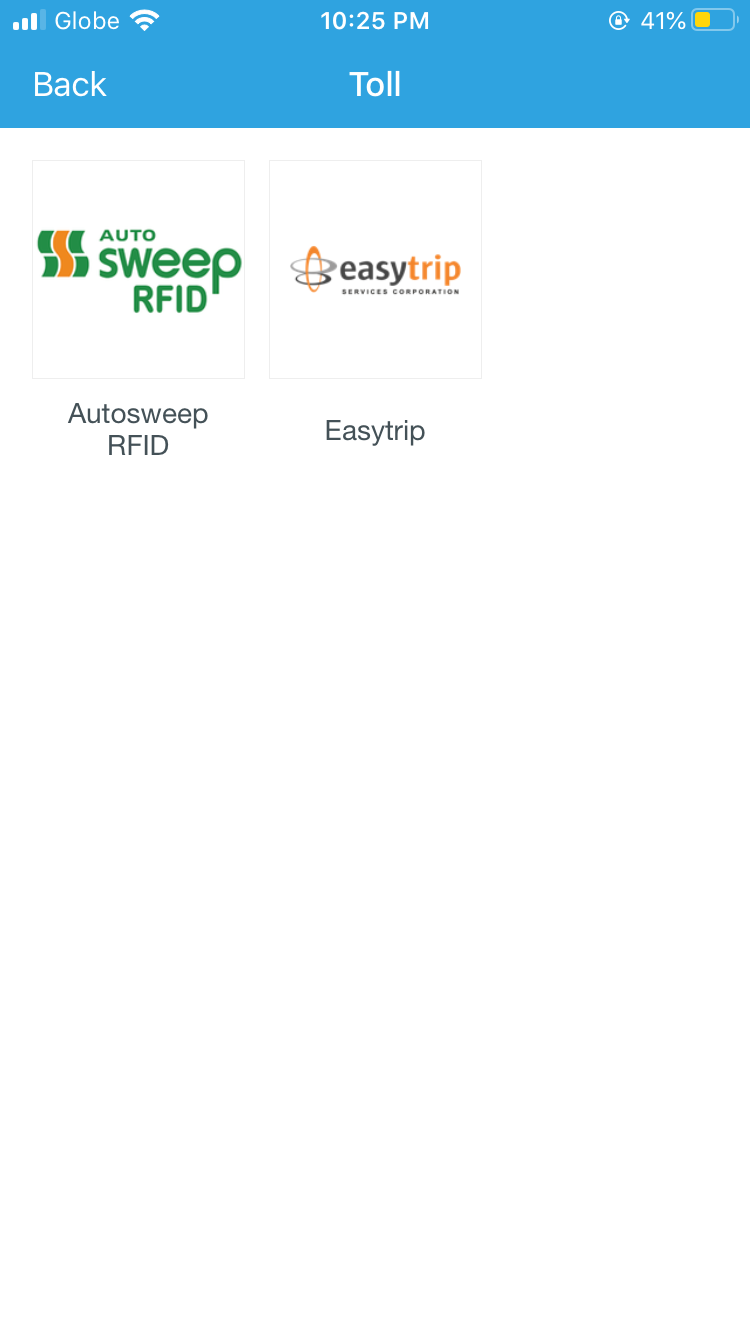
STEP 3: Select Easytrip or Autosweep.
STEP 4: Enter the details needed.
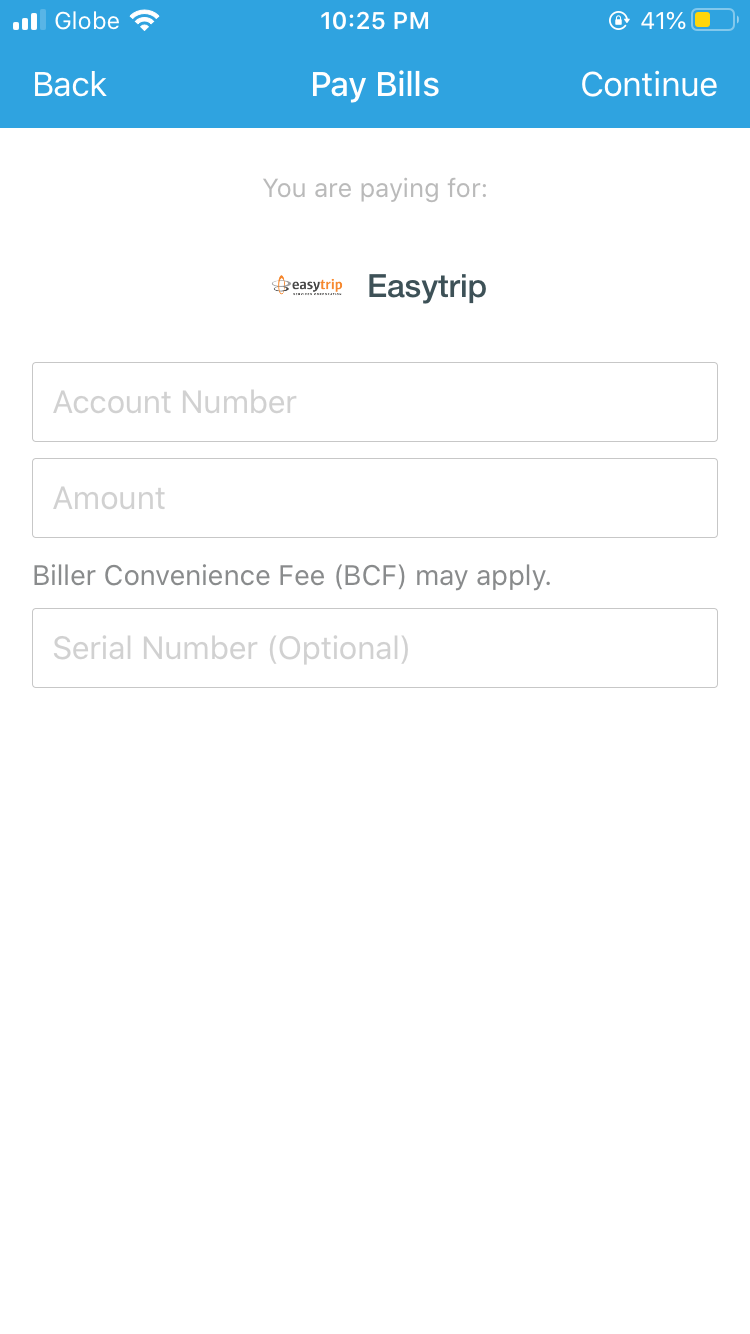
STEP 5: Wait for the balance to be loaded on your account.
Checking Balance
Autosweep RFID
OPTION 1
Type: “AUTOSWEEP <space> BALINQ <space> Plate Number”
Send to: 09178608655 for Globe or TM Subscribers or 09188608655 for Smart, Talk and Text and Sun Cellular Subscribers.
OPTION 2
STEP 1: Go to this website.
STEP 2: Register your account.
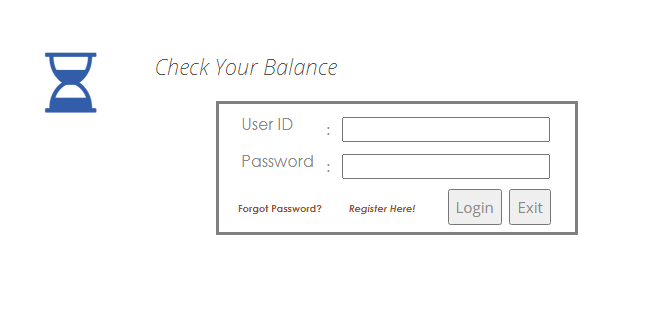
STEP 3: Log-in to check your balance.
Easytrip RFID
OPTION 1
STEP 1: Go to this website.
STEP 2: Register your account.
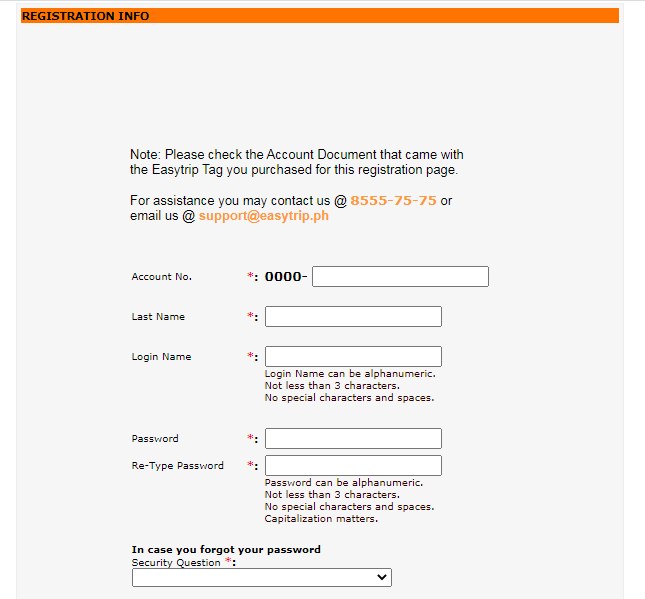
STEP 3: Log-in to check your balance.
OPTION 2
STEP 1: Download the Easytrip App.
STEP 2: Register and Log-in.
STEP 3: Check your balance there.

That’s our guide in both Autosweep RFID and Easytrip RFID. You’ll need to have that before December 1 as it’s going to be cashless. It will surely be an improvement as you don’t need to look for change anymore as payment is automatic. Lesser queue time, too!

About the Writer

Hey, I’m Lyza! I once was a person who just imagined going to places “one day” but decided to pursue my dreams. My first travel abroad was in Japan, solo, last 2018, and fell in love with the journey since. I’m aiming to visit 10 countries before turning 30 and 2 new places in the Philippines every year. Besides traveling, I love organizing trips, photography, reading, and making new friends. Follow my adventures through my Instagram.