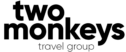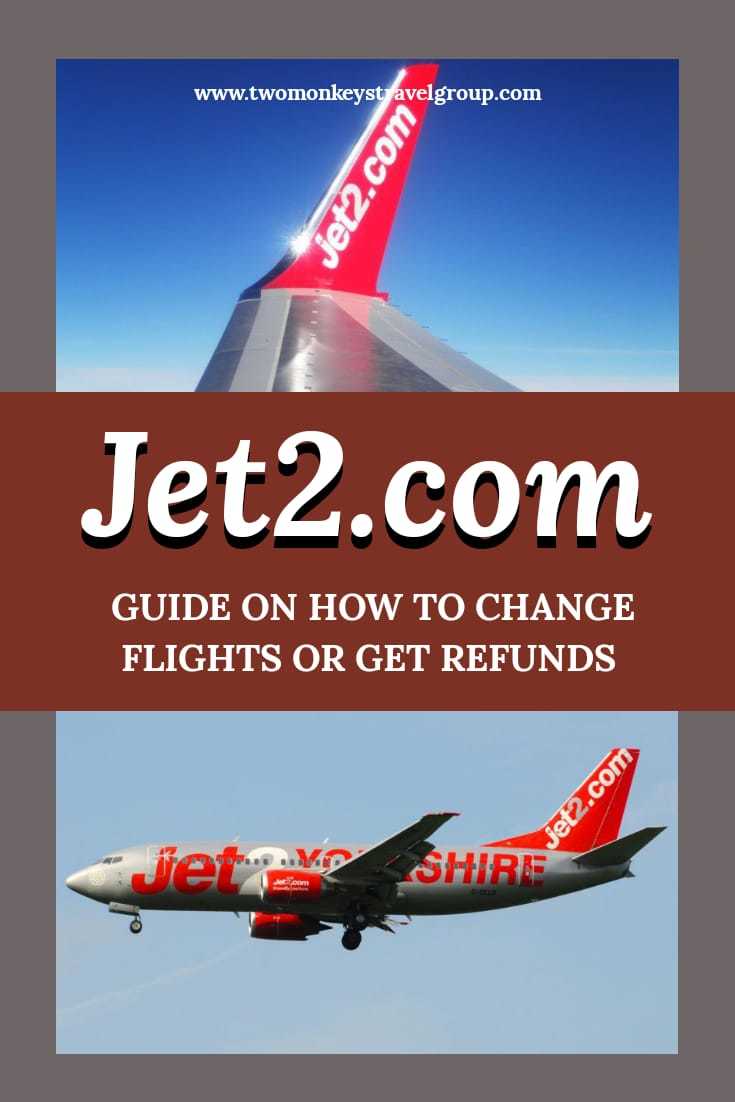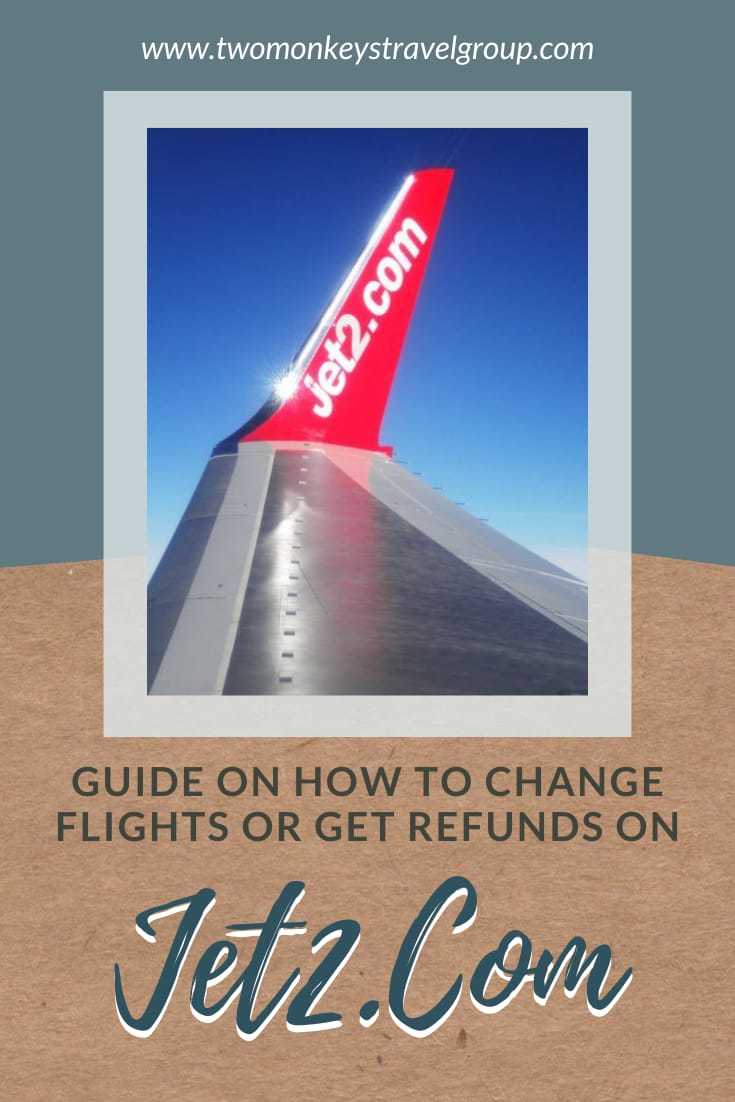Jet2.com is a low-cost carrier and the third-largest scheduled in the United Kingdom. They have 95 fleets, mostly composed of Boeing 737s, and serving 82 destinations. Here’s a Step by Step Guide on How to Change Flights or Get Refunds on Jet2.com if you want to cancel or postpone your travel plans.

The government advises against non-essential traveling, like traveling for leisure for 30 days. You better check your e-mail for updates; priority is those whose flights are within 48 hours. Here’s how to rebook or cancel your trip if you have one!
[box] Other Articles you can read:
- How Do I Get Refund from Megabus USA? Cancellation Policy of Megabus in the United States
- How to Change or Cancel a Flight on Southwest Airlines [Tips to Get Refund]
- How to Cancel, Change or Rebook Your Flights with United Airlines [Refund Policy of United]
- How to Cancel Bookings and Get a Refund on Airbnb (Airbnb Cancellation Policy)
[/box]
Updates
You can also read travel updates on this link.
Flight Suspensions
The UK government has advised against all non-essential worldwide travel for 30 days. Flights and holidays departing from the UK are suspended until the end of April. All flights from March 22 to April 30, 2020, are canceled, but there are still flights to the UK for those who want to come home.
Travels before May 1, 2020
- You can change your booking without admin fee
- Amendments must be made before March 31, 2020
- There is a £100 off
How to Change your Flight Booking with Jet2.com
STEP 1: Go to the Jet2 website and click “Manage Booking.”
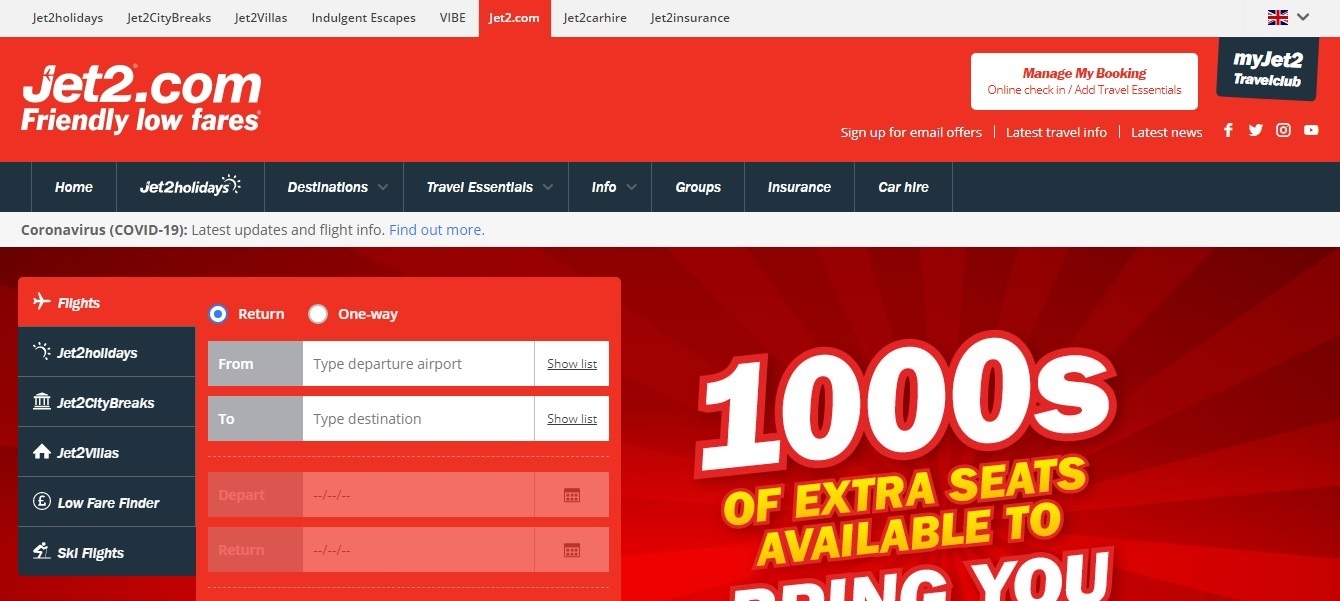
STEP 2: Log in to “Manage My Booking” and enter the booking reference number, lead passenger’s surname and date of birth.
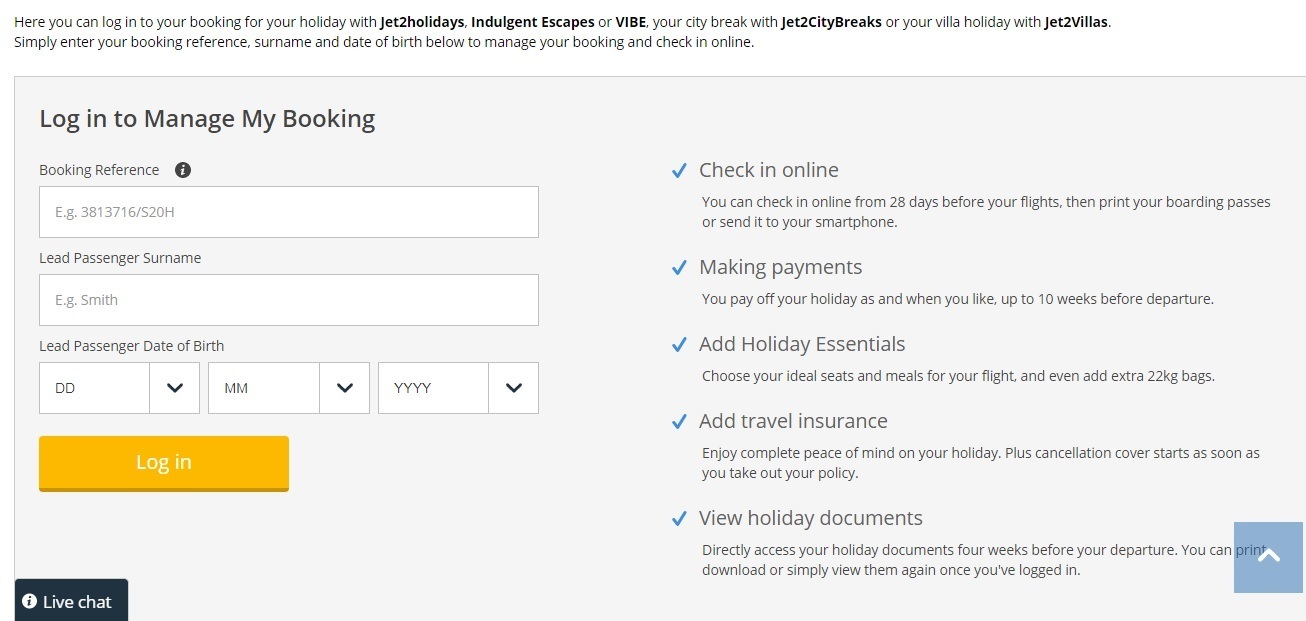
STEP 3: Fill out a request on the amendment form found on the page.
STEP 4: Wait for the call from Jet2.com to confirm the change of your booking.
STEP 5: Receive a new Flight Itinerary.
How to Cancel your Flight Booking with Jet2.com
STEP 1: Go to the Jet2 website and click “Manage Booking.”
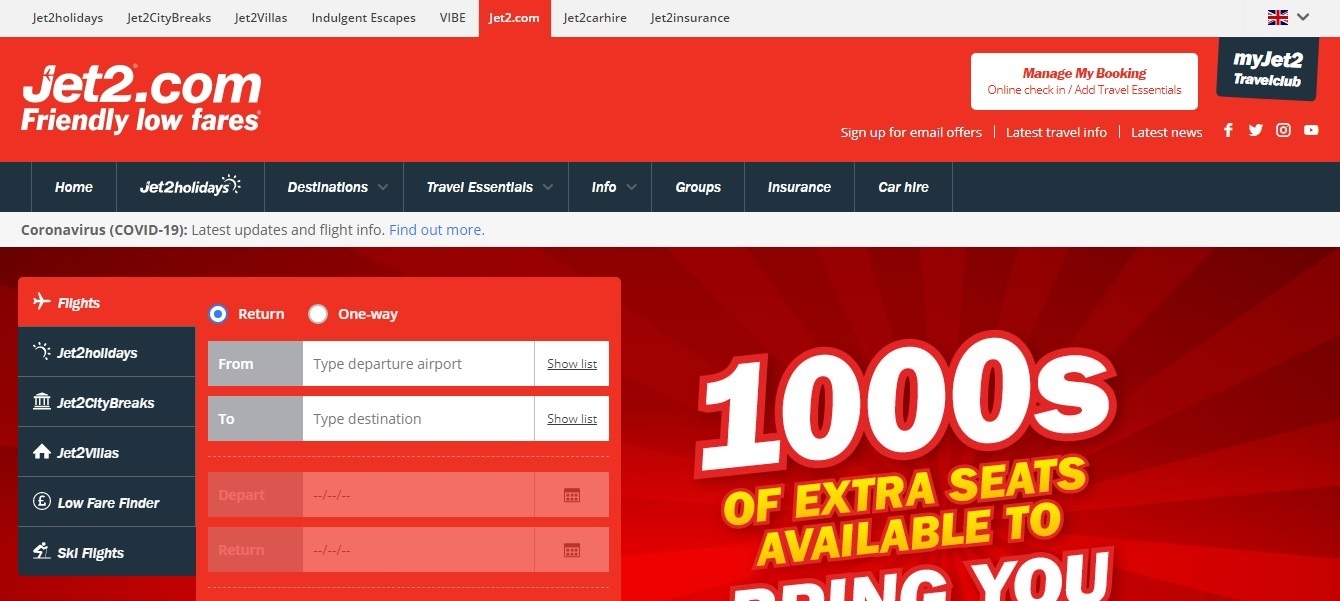
STEP 2: Log in to “Manage My Booking” and enter the booking reference number, lead passenger’s surname and date of birth.
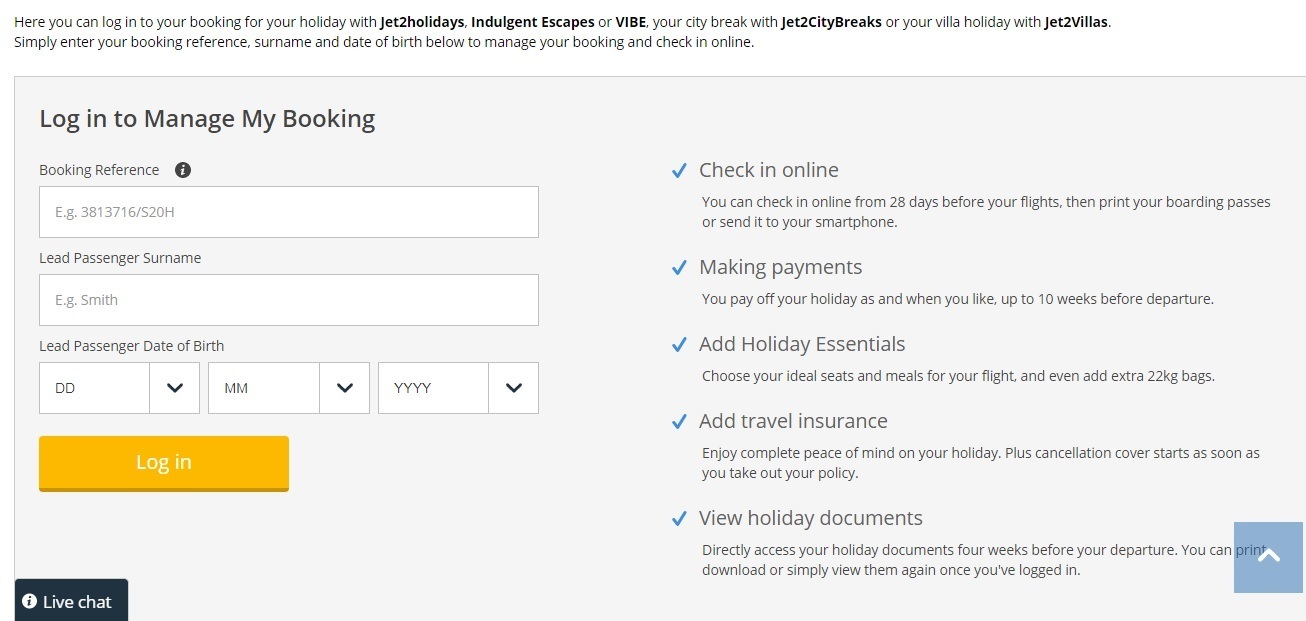
STEP 3: Fill out a request for cancellation.
STEP 4: Wait for the cancellation e-mail to be sent to you.
STEP 5: Follow the link in the e-mail and complete the cancellation process. Please note that most Jet2.com flights are non-refundable, so make sure you have insurance. However, if ever Jet2.com cancels your trip, you can get a suitable alternative and get a full refund.
[box]
Contact Numbers
Please note that there are telephone charges.
- United Kingdom: 0333 300 0042
- Austria: 0800 9097 20
- France: 00821 230 203
- Germany: 01803 511 111
- Italy: 0199 404 023
- Spain: (0034) 935 452 395
- Other Countries: +44 (0) 203 059 8336 [/box]

With a lot of travel cancellations, just stay put at home and keeps safe. Also, you can check your e-mails and the links given for regular updates. It’s not the time to travel now, so you might want to do productive things at home or get an online job!
[line]
Are you on Pinterest? Pin these!
[line]
About the Writer

Hey, I’m Lyza! I once was a person who just imagined going to places “one day” but decided to pursue my dreams. My first travel abroad was in Japan, solo, last 2018, and fell in love with the journey since. I’m aiming to visit 10 countries before turning 30 and 2 new places in the Philippines every year. Besides traveling, I love organizing trips, photography, reading, and making new friends. Follow my adventures through my Instagram.