How to Cancel Flights and Get Refunds on Third Party Flight Booking Websites
Sometimes, we get the best deals using third-party apps. The flights are cheaper; there are promo codes or extra freebies. So here’s a guide on How to Cancel Flights and Get Refunds on Third Party Website or Apps.

Many third-party websites or apps are offering you deals for flights. If your site isn’t here, feel free to contact us or comment so we can update this immediately. So far, we are giving you guides on some of the top sites most people use.
Other Articles You Can Read:- How to Cancel Flights and Hotel Bookings on Expedia [Our favourite Hotel booking platform!]
- Best Netflix Series to Watch that Would Make You Feel You’re in Europe
- Productive Things You Can Do at Home During Community Quarantine
- Underrated Korean Drama Series on Netflix You Should Watch Now
- How to Cancel Non-Refundable Booking for Tours and Hotels [with sample email template]

Table of Contents
Trip.com
Here are some updates from Trip.com.
STEP 1: Log-in to your Trip.com account
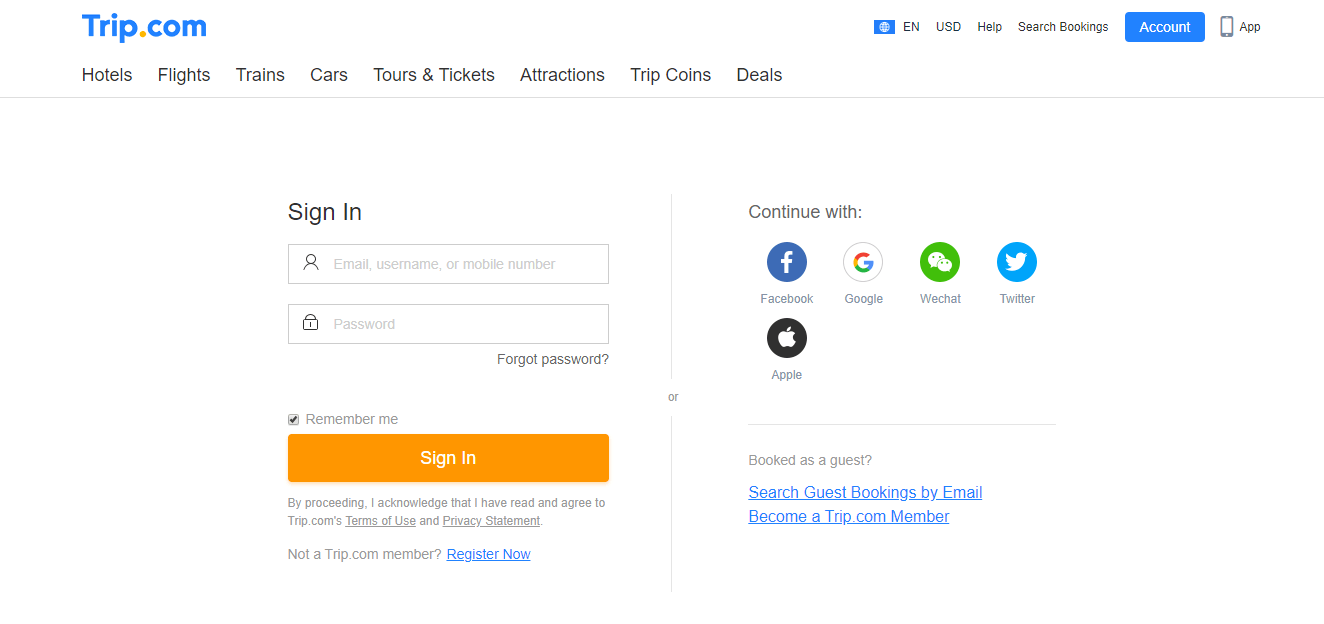
STEP 2: Go to “My Bookings” section and click select your booking.
STEP 3: Choose which service you want to get – refund or change.
STEP 4: Wait for the confirmation e-mail to be sent to you.
If you find it hard, you can also click the blue headphone icon to chat with customer support. However, you need to be patient as their advisors are very busy.
You can also contact them through +1-833-896-0077 (Within the United States) or (+1-646-362-8606) Global Access Number.
Check out other numbers here.
E-mails are [email protected] or [email protected].

CheapOair
You can read this update and check the advisory of your airlines.
You can either:
- Refund
- Reroute
- Rebook
STEP 1: Check the advisory of your airlines.
STEP 2: Check your e-mail from CheapOAir with regards to your travel – if it was canceled or anything else.
STEP 3: Follow instructions on that e-mail. If your trip is within 72 hours, contact CheapOair so you could be accommodated.
STEP 4: Wait for the e-mail of the confirmation of your refund or your new itinerary. Please do wait as there may be delays due to many requests.
You can contact 800-566-2345 (United States) or 6963 0549 (Hong Kong), other contact numbers are here.

Kiwi.com
Read here for announcements by Kiwi.com.
STEP 1: Log-in to your account
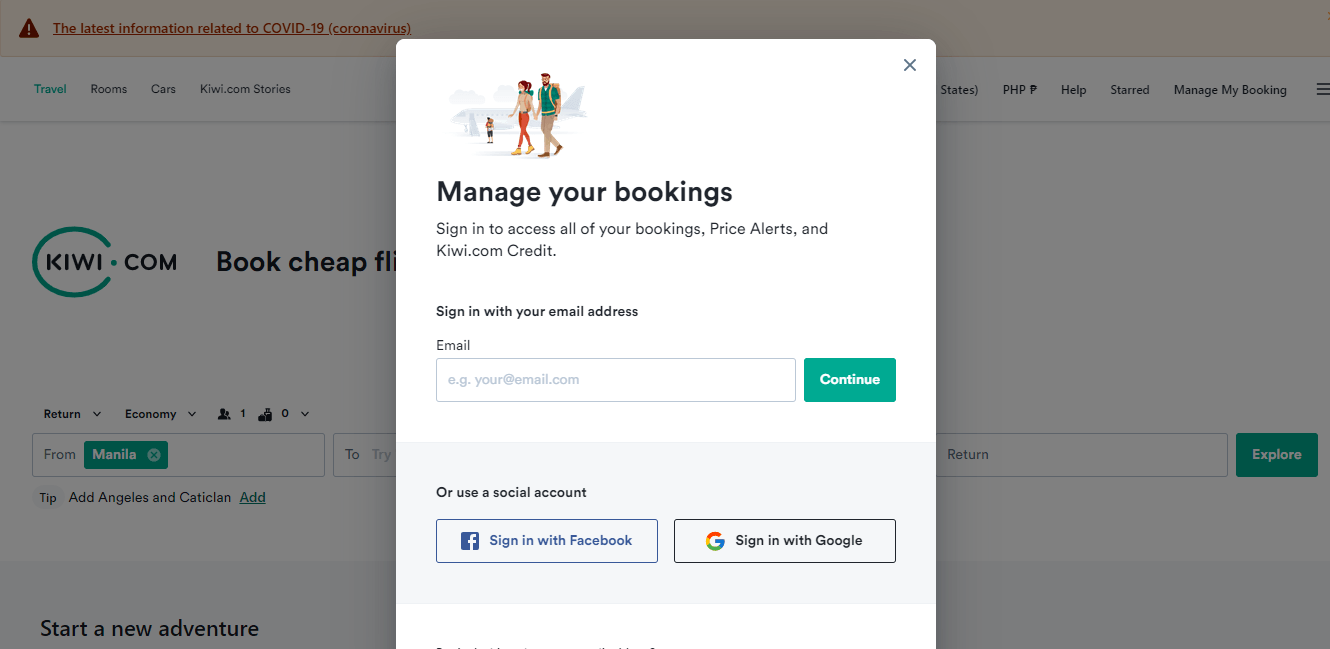
STEP 2: Go to the “Manage my Bookings” section and click select your booking.
STEP 3: Click refunds and cancellations.
STEP 4: Wait for the confirmation e-mail to be sent to you.
If your flights are canceled or changed, you will be e-mailed, or a message will be sent to you. They will also five the following options:
- Instant Kiwi.com Credit – 70% of your trip cost will be sent to you immediately
- Assist Refund – Kiwi will be the one to recover available refunds from the carriers, there will be a charge of €20 to be paid upfront
- Alternative Trips – you can choose another trip offered to you however you can’t claim a refund for your original affected trip
You can contact them through here, but you need to sign-in first. Contact details are available there, and the availability of customer support depends on your level of Kiwi.com Service.

Traveloka
Read your updates on here.
STEP 1: Log-in to your account
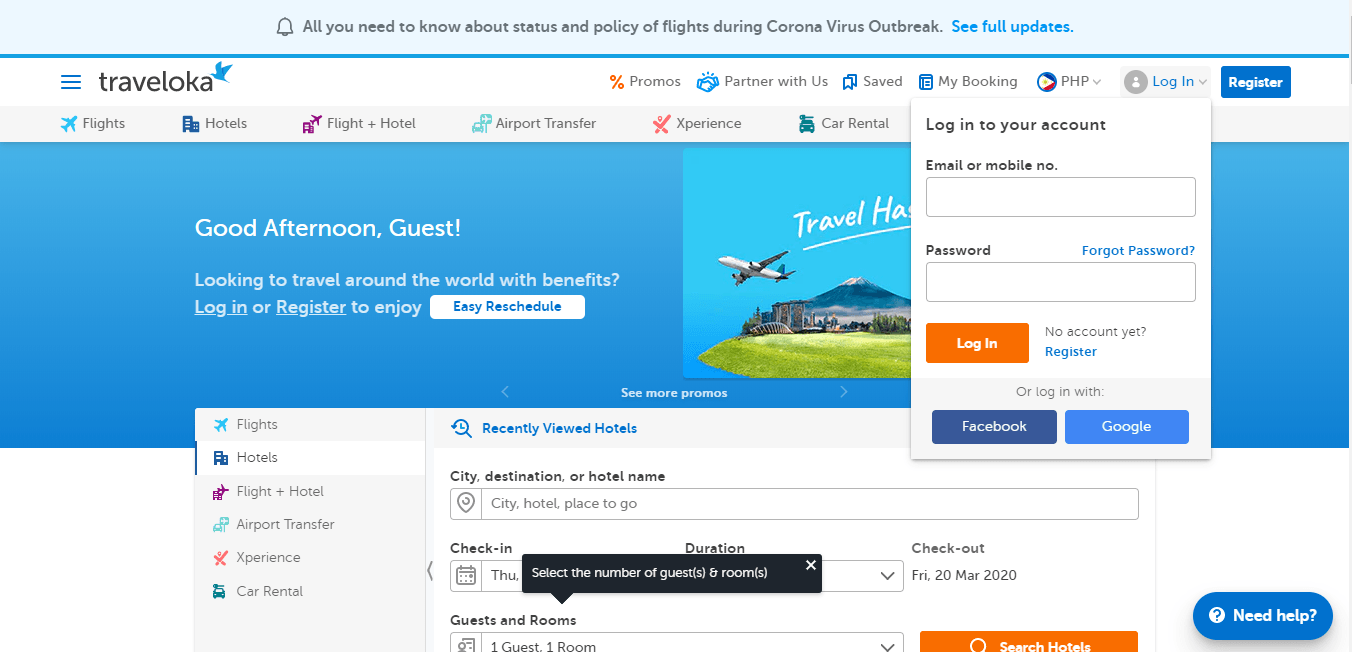
STEP 2: Go to the “My Booking” section and click select the booking you want to cancel.
STEP 3: Scroll down to “Manage Booking” and click “Refund.”
STEP 4: Wait for the confirmation e-mail to be sent to you.
The refund amount will depend on the airline’s policy.
Check the refund procedures here.
Here is the number for Traveloka Philippines – +63-2-8246-9057, you can also e-mail here.

Vayama
Here is information on Vayama for the recent updates.
- If your flight is canceled, then you can wait for the e-mail from Vayama as they will request a refund. You may not contact them as they will process it.
- You can change or cancel your trip, but it depends on the terms of the airlines
STEP 1: Click “My Trip” and Log-in.
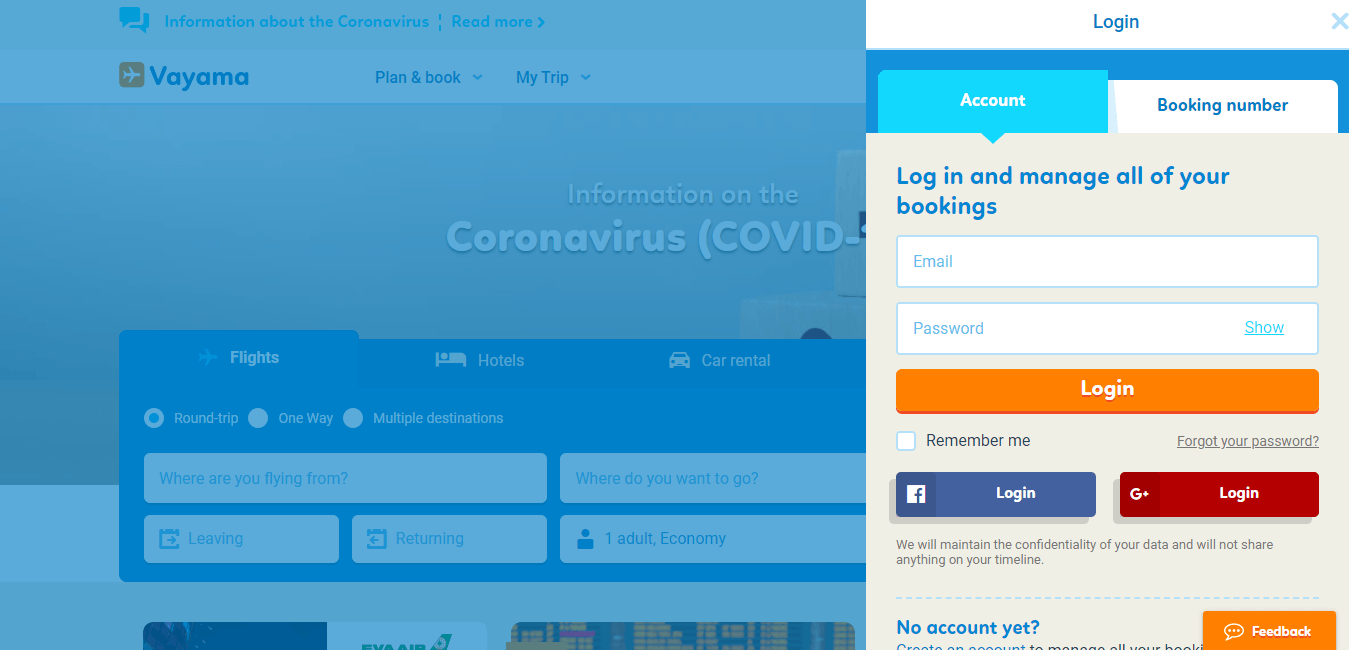
STEP 2: Choose your booking.
STEP 3: Click “Change or Cancel.” Choose the option which you want.
STEP 4: Wait for the confirmation e-mail to be sent to you.
You can also contact them through here. As of the moment, you can’t reach them by phone and only through e-mail at cs@vayama.com.

Because of many flights being canceled and countries one-by-one being on lockdown, many customers are trying to contact third party apps for refunds and changes. You would need a huge amount of patience to get a reply and your money back. I hope that this article would help you in canceling and getting a refund.

Are you on Pinterest? Pin these!

About the Writer

Hey, I’m Lyza! I once was a person who just imagined going to places “one day” but decided to pursue my dreams. My first travel abroad was in Japan, solo, last 2018, and fell in love with the journey since. I’m aiming to visit 10 countries before turning 30 and 2 new places in the Philippines every year. Besides traveling, I love organizing trips, photography, reading, and making new friends. Follow my adventures through my Instagram.
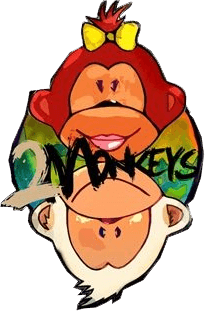
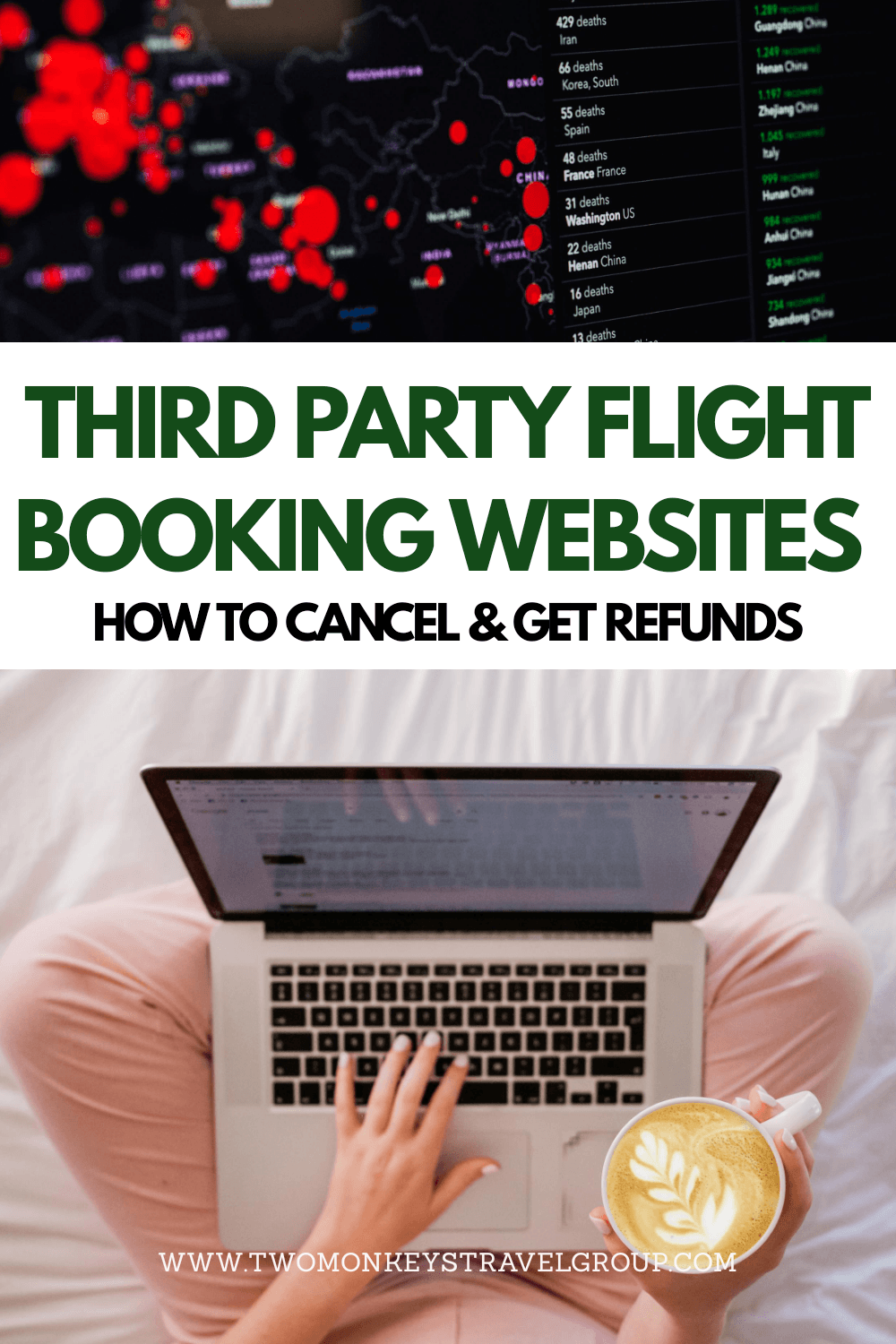
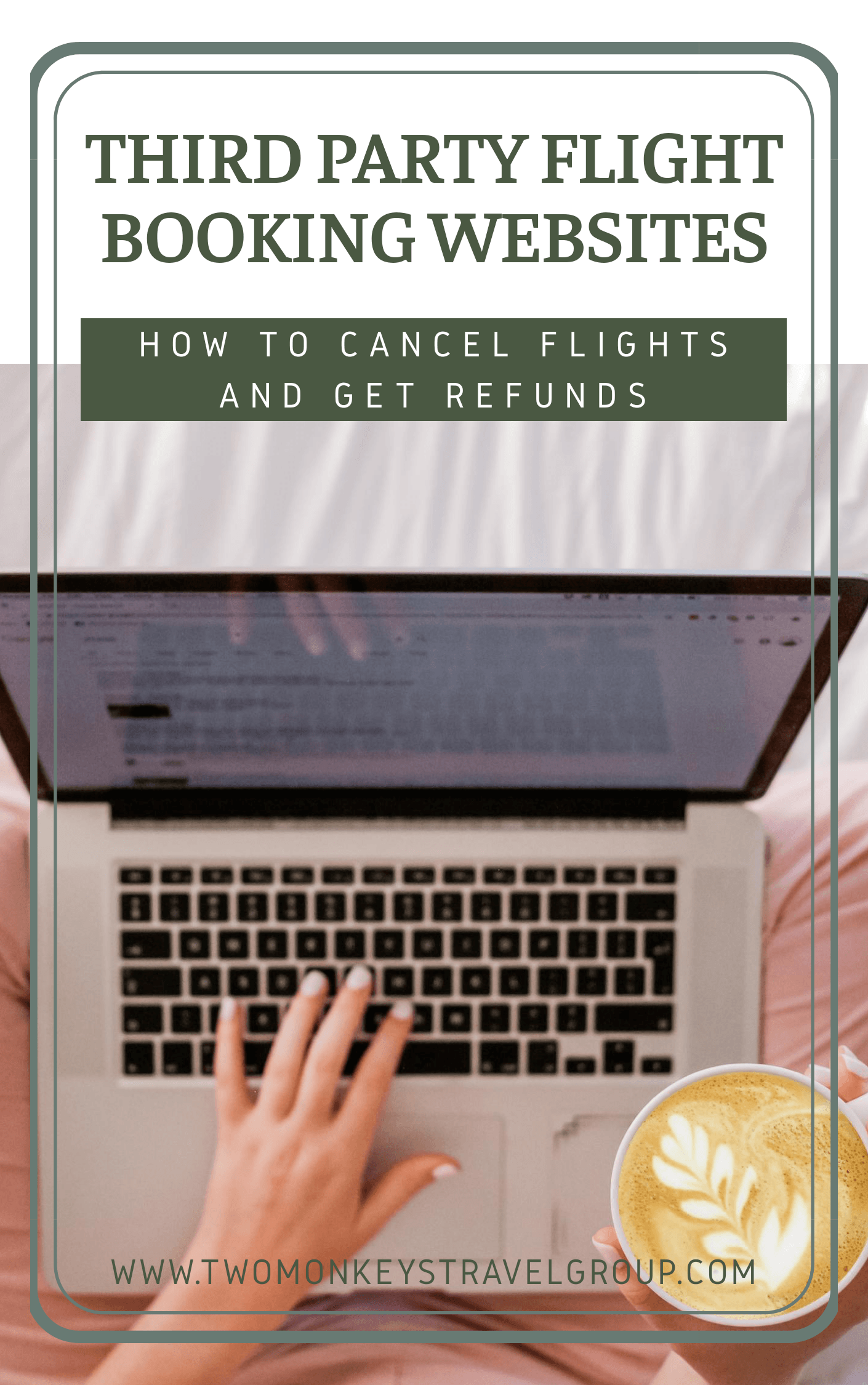
Kiwi is only offering *up to 70%. I booked at $1200 trip and am only getting $107 back in credit. They told me I could work with the airlines directly which I later found out is misinformation since I booked through a third party.