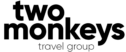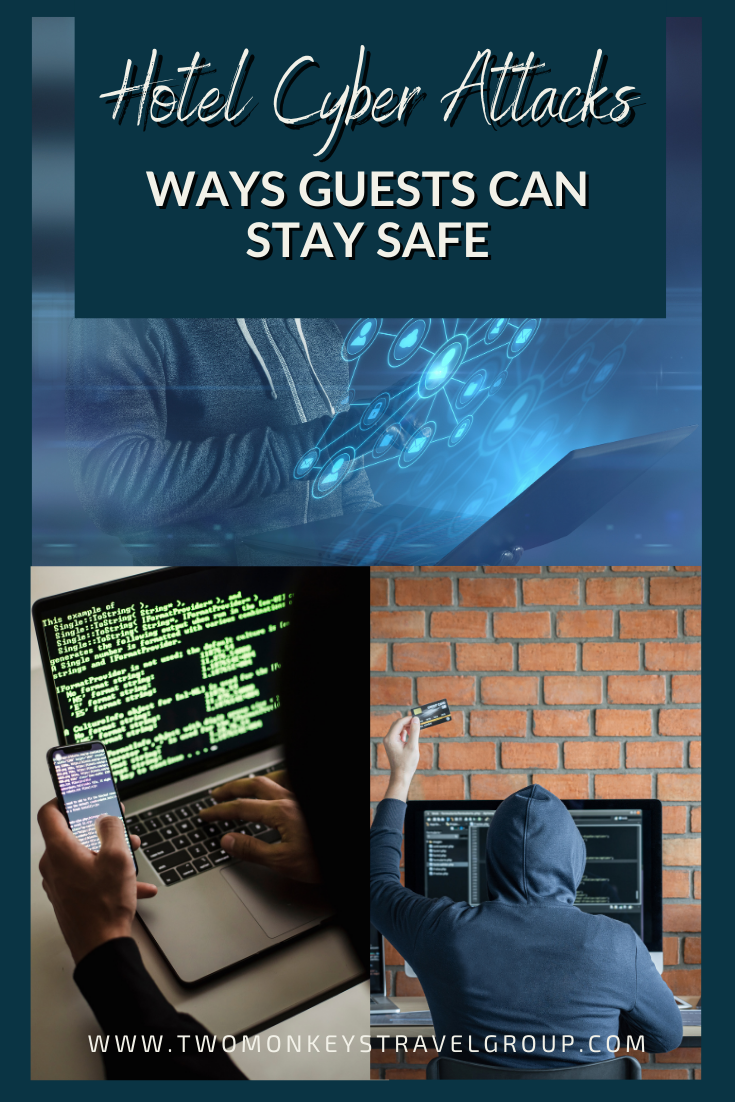Recent cyberattacks on hotel guests serve as a reminder that staying safe on the road isn’t just a matter of physical safety. Even some of the largest hotel brands and hotel software providers have revealed that their data may have been hacked. Although we often go to great lengths to find safe areas of town and protect our personal belongings, not many of us necessarily pay attention to our personal safety against cyber threats. Sadly, this leaves us really vulnerable to thieves who may want to use personal data including credit cards or medical information for nefarious purposes.

Fortunately, there are steps you can take to protect your self, your device, and your data. Using these steps can keep out both professional hackers as well as armatures who think hotels may be a soft target.
Remember Your Updates
It sounds pretty basic, but remember to update your software on any device you’re currently using. Install those updates before you leave for your trip when you know you are on a secure wifi connection. By updating to the latest software update, you will have security patches and improvements that your software vendors have made available recently.
Additionally, ensure your apps are up to date on your mobile phone and tablets. Hacker is regularly seeing if they can penetrate apps and grab personal information and older versions of apps may have vulnerabilities. The latest version of apps should include any recent updates to address known attacks. These updated versions will be the best chance to protect your data.
Use Those Extra Security Layers
Biometric security and other secondary security measures are a great idea. Now’s the time to set up that fingerprint scanner to your mobile device or add security questions and answers to your account–before your trip.
Additionally, if you don’t have passwords or pins setup, install these before your trip. By installing a PIN on your mobile device, would-be criminals will have a harder time accessing your information if they happen to pocket your phone. Finally, while traveling, try not to access sensitive sites like your bank, email, or even shop online when using a hotel internet. However, if you do, ensure your double validate is up to date.

Remote Wiping
If you have a setting available allowing you to remotely wipe your data from your device, make sure it’s active in case your items are stolen. Although this is more of a security measure you’d take if your device is physically stolen, it’s still essential in a worst-case scenario during a trip.
Use a VPN
One of the easiest ways to ensure your data is safe is to use a VPN. A Virtual Private Network (VPN) will secure your internet use and stay safe while transferring data. Finding the right VPN service can make keeping your data secure and away from cyber attacks a lot easier. The VPN works by allowing your device to communicate over public wi-fi but in a private way. It encrypts your data when you send important information over the internet. VPNs can be very affordable and are a must when traveling.
Avoid Unprotected Networks
Many people end up using unprotected wi-fi and leave their devices vulnerable to exploitation that way. In fact, most Americans use unsecured networks when they travel, or nearly 75 percent of the population. However, everyone should re-consider using free wi-fi. Often hackers can use free wi-fi or unprotected wi-fi as an easy way to get into devices. While some hotels will have legitimate free wi-fi, always check with the front desk to understand how to get connected to protected networks. Connecting to any wi-fi is an unnecessary risk could be costly if someone uses the network to gain unauthorized access to their devices.
Restrict Apps
Many apps ask for tons of personal data and tracking data – even when they are not used. For example, weather apps and news apps often ask for location data to provide the most up-to-date information. When traveling, consider restricting app access to this information. Whenever their use of your information isn’t necessary, log into your settings or the app and turn off as much data gathering as you can. For instance, consider turning off location tracking on your smartphone whenever you’re not using it to navigate or accomplish a task. In the wrong person’s hands, information about your location could be disastrous to you and your own security.
Additionally, consider turning off Bluetooth. While Bluetooth is convenient at home to connect to devices like stereos or headphones, using it abroad can make your device suspectable. For example, if your Bluetooth is on while passing through a hotel lobby, anyone may be able to access that signal.

BYOR
It’s important, too, to just stay mindful of all the different cybersecurity vulnerabilities you face as you travel. If you know you will need to do work that is sensitive or includes highly sensitive data, consider BYOR or bring your own router. Most hotels will understand the need for you to connect your router and create a safe environment to complete your work. It’s up to you to practice situational awareness and common sense with your data and your security.
Stay Safe Online
Wherever you travel, be smart and safe online. Pay attention to the apps you use and the information you share and when in doubt, restrict access. Keep your mobile devices secure by adding passwords and PINs and updating your apps. Avoid using websites that have lots of personal information for financial details.

One additional recommendation beyond technology protection is to keep your travel plans a secret. Although it may be tempting to share photos of your trip, broadcasting your travel plans can open you up to additional hacks. Hackers may see that you are traveling and try to access your devices while on the trip, or even try to access your devices at home.
Take as many actions as possible before your trip to safeguard your data so you don’t have to think about it later.
[line]
Are you on Pinterest? Pin these!