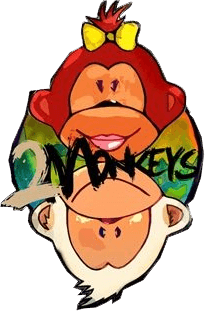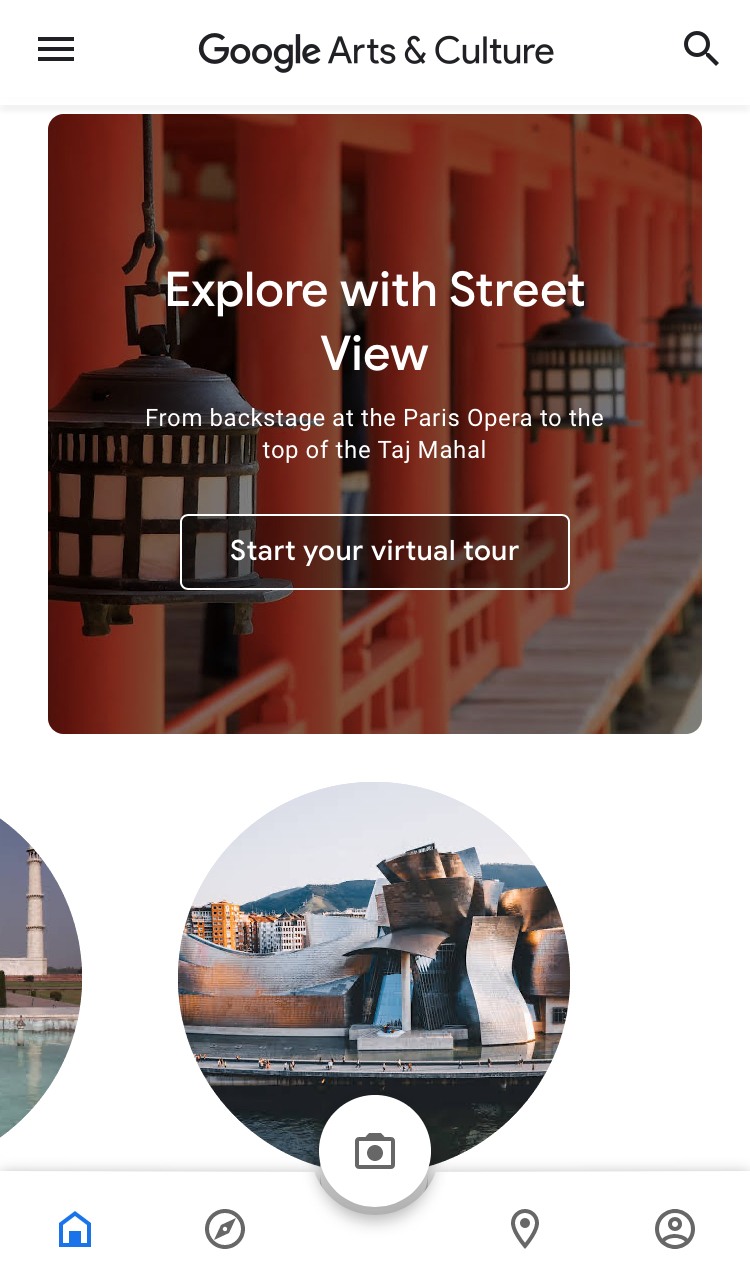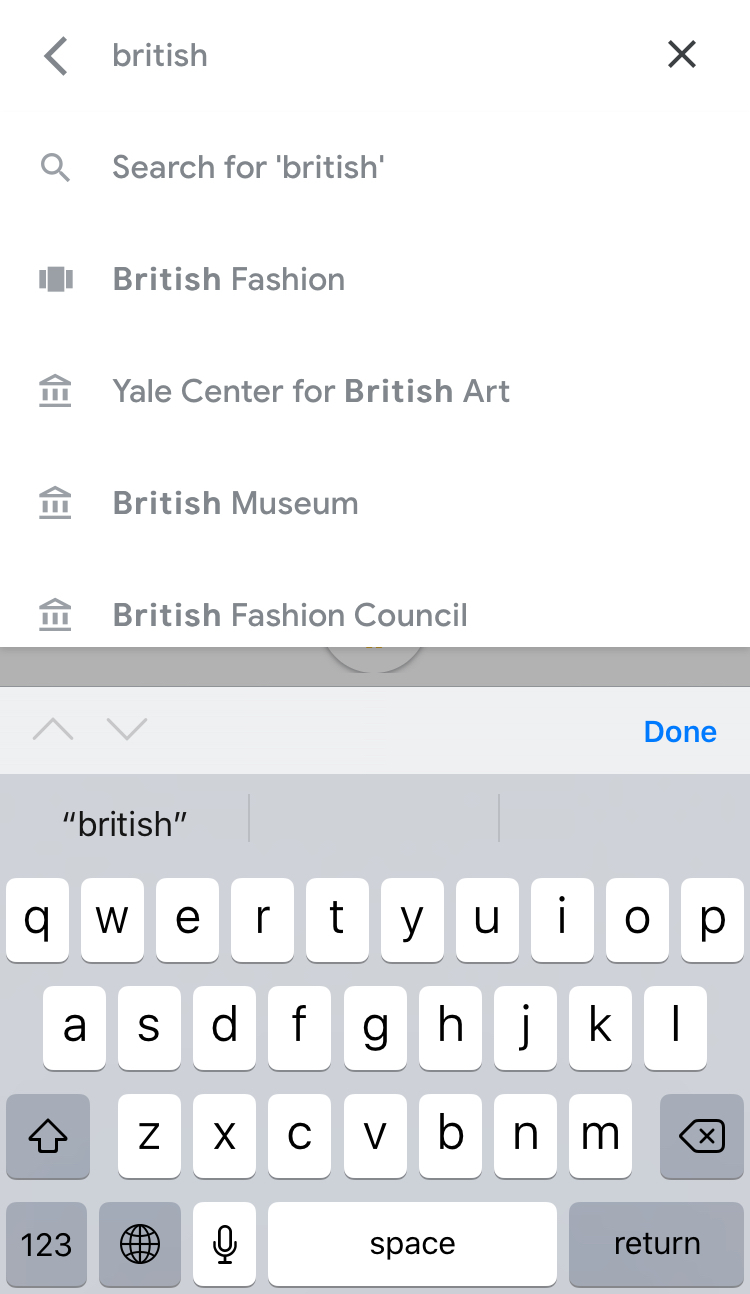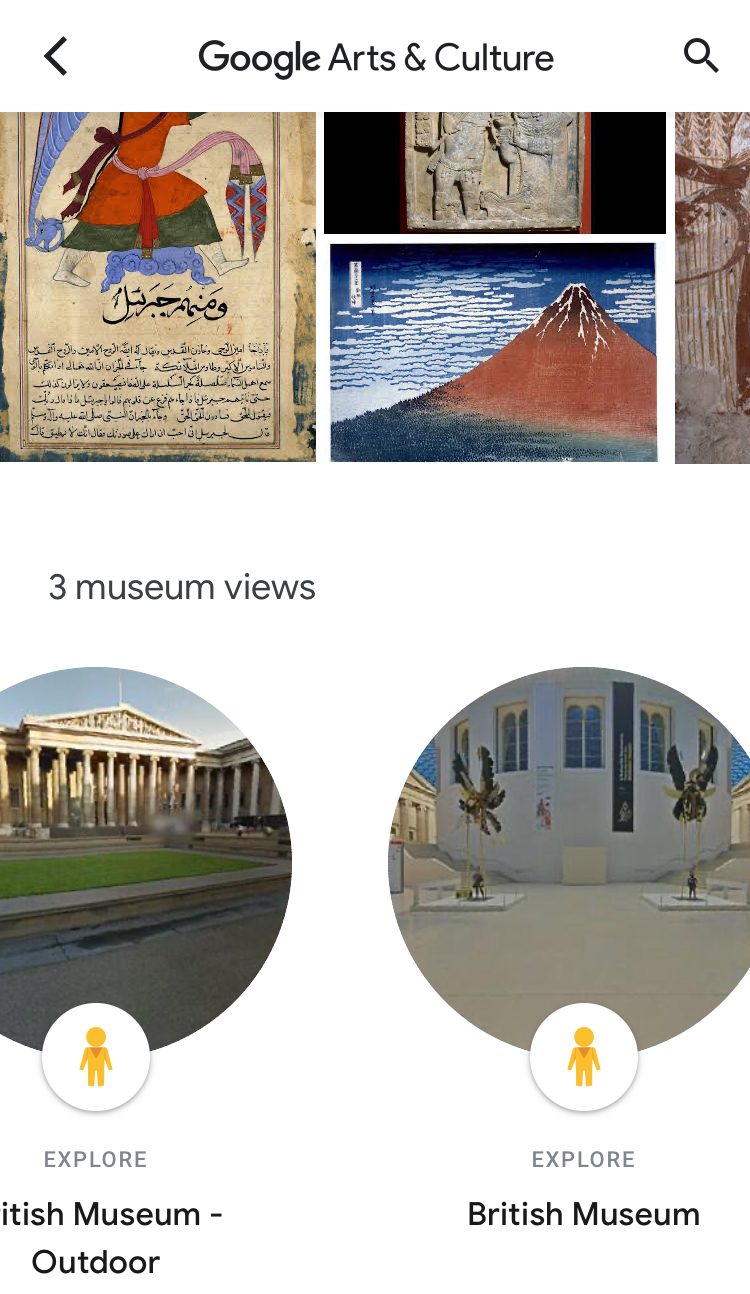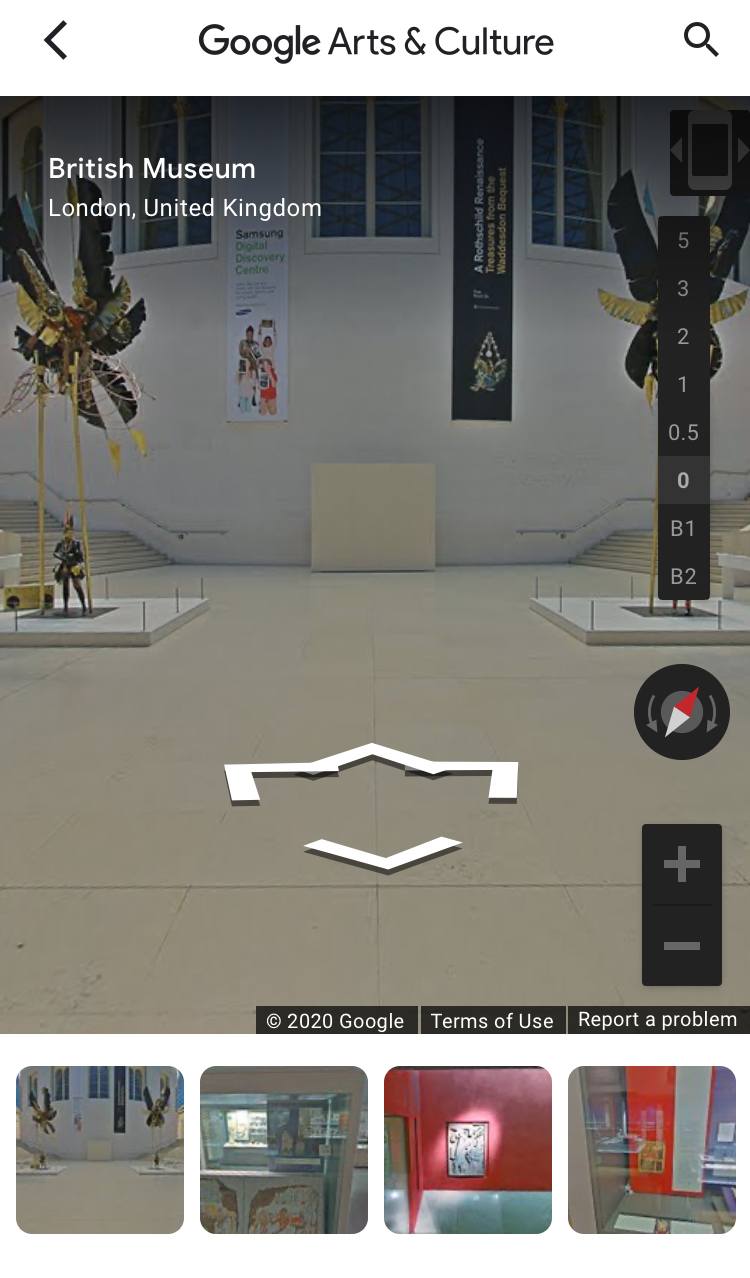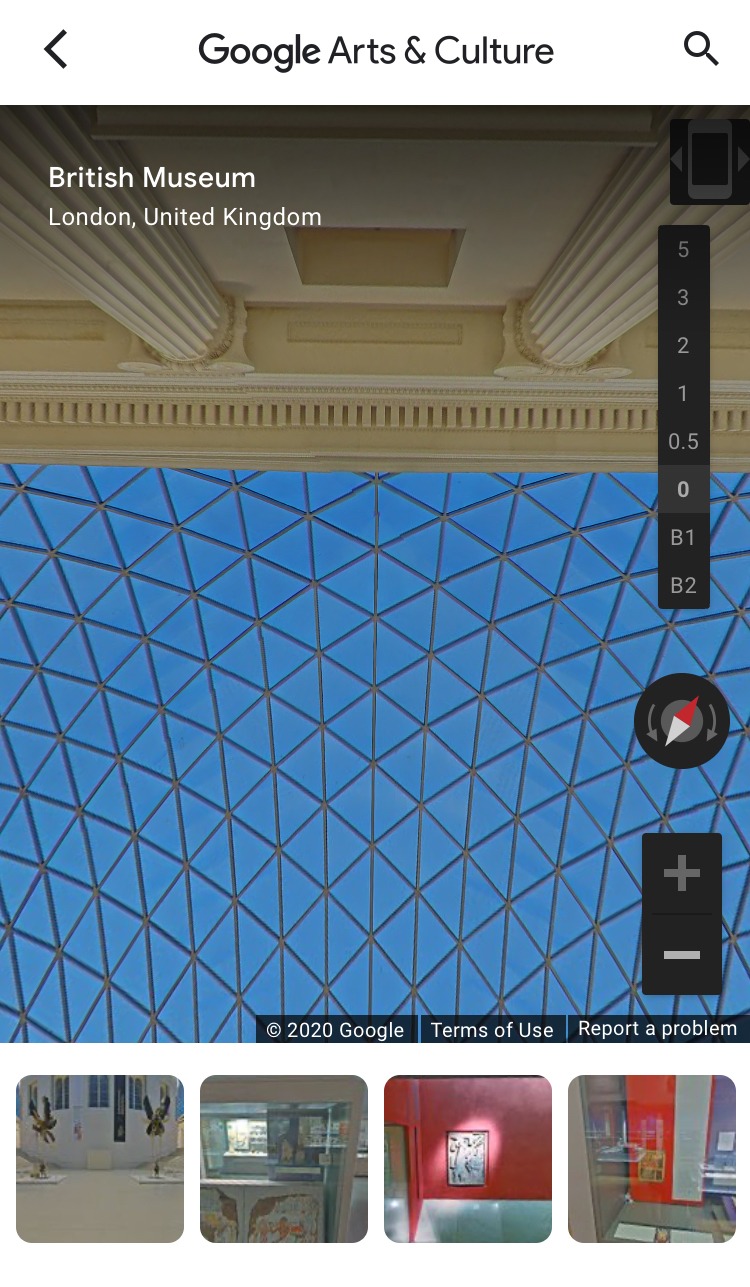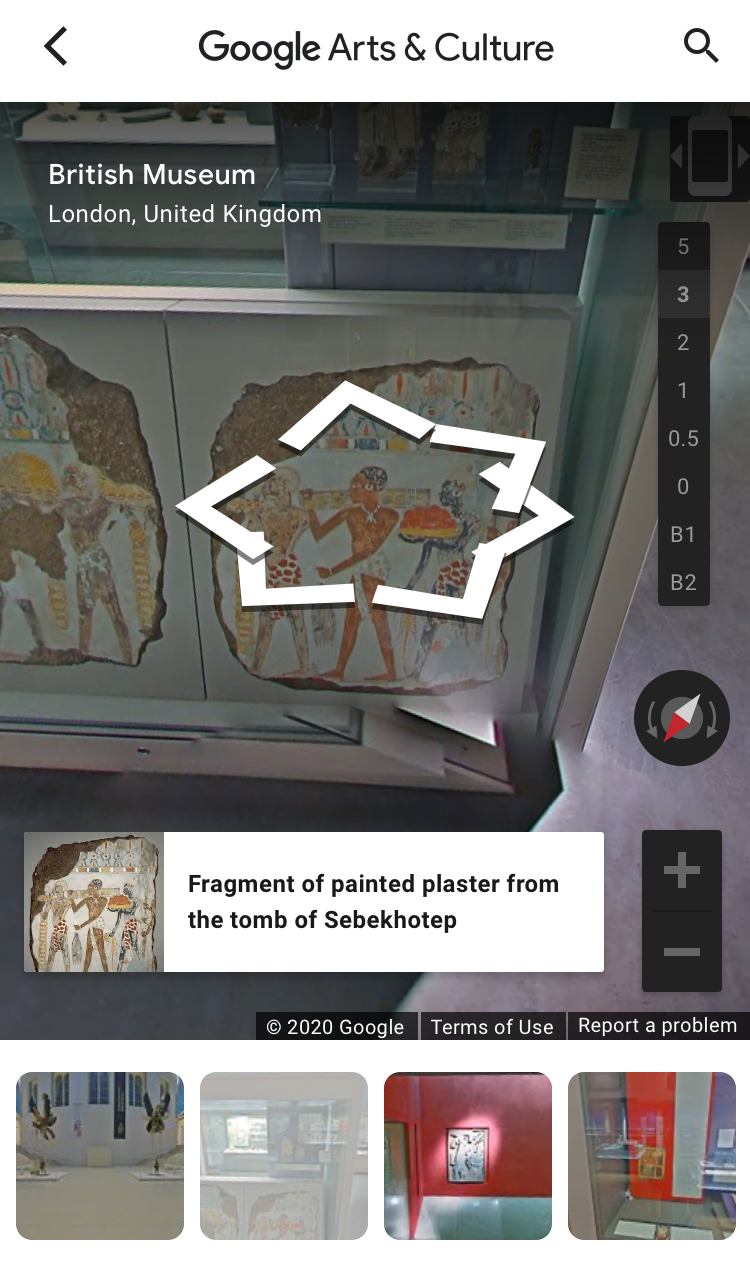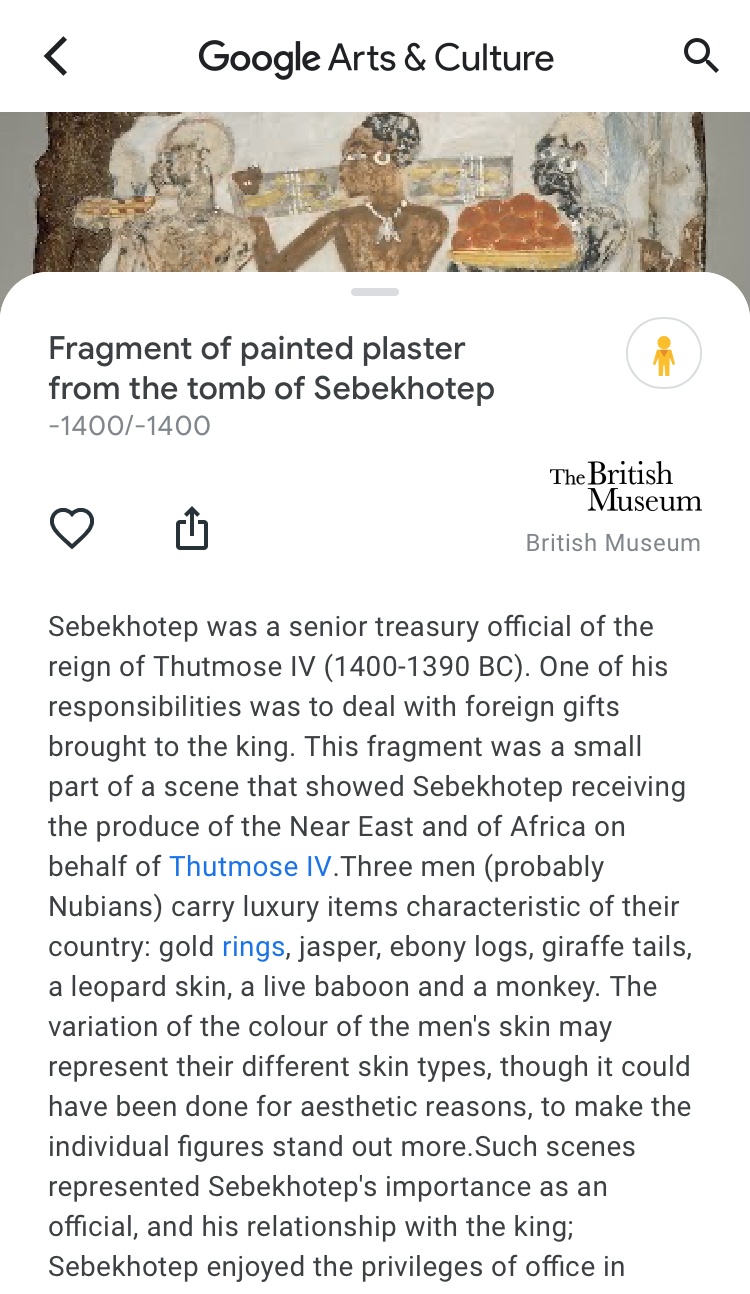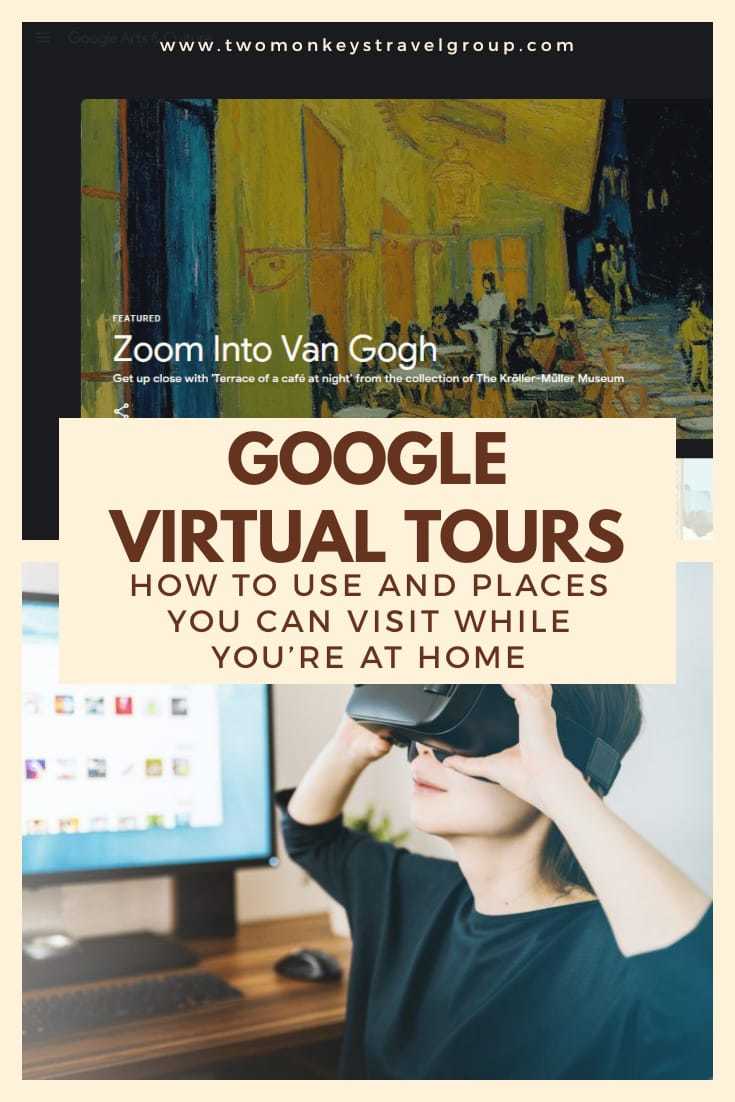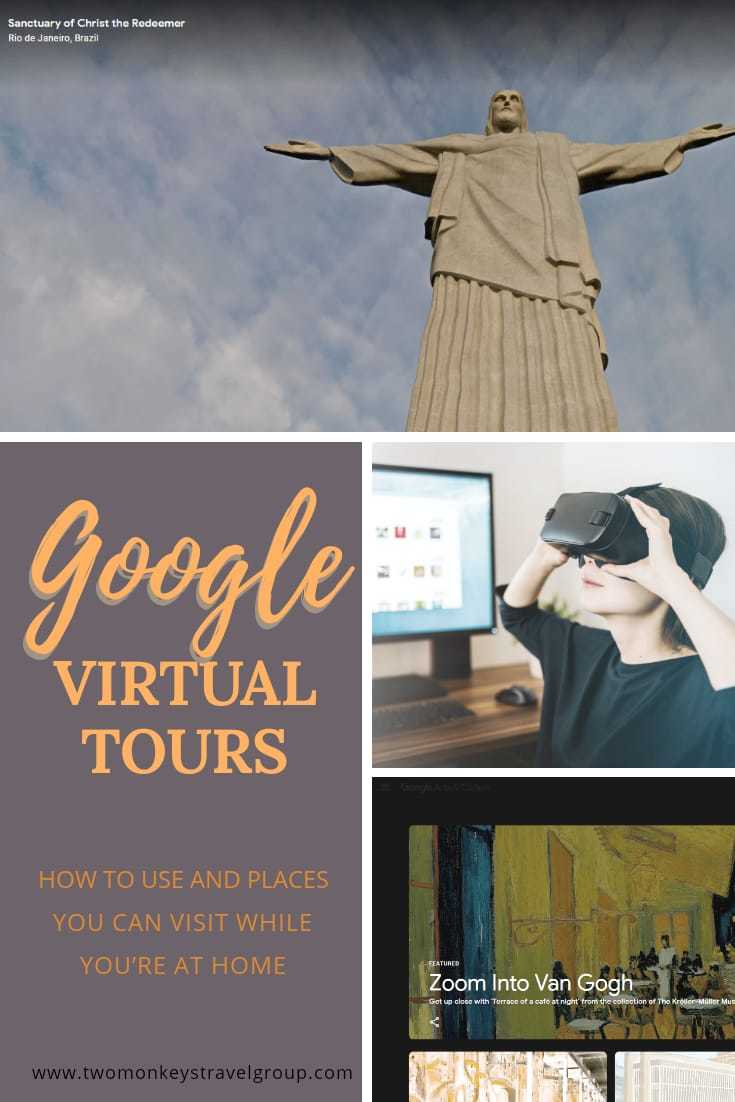Travel Using Virtual Reality – How to use Google Virtual Tours and Places You Can Visit While You’re At Home
Who says you can’t travel while you are at home? Well, with the progress of technology and the internet, you can go anywhere in the comfort of your own homes. Be it in Asia, Europe, the Americas, Africa, or Oceania, you can see them with Google Arts and Culture. In this article, we will teach you How to use Google Virtual Tours and some of our favorite places you can visit!
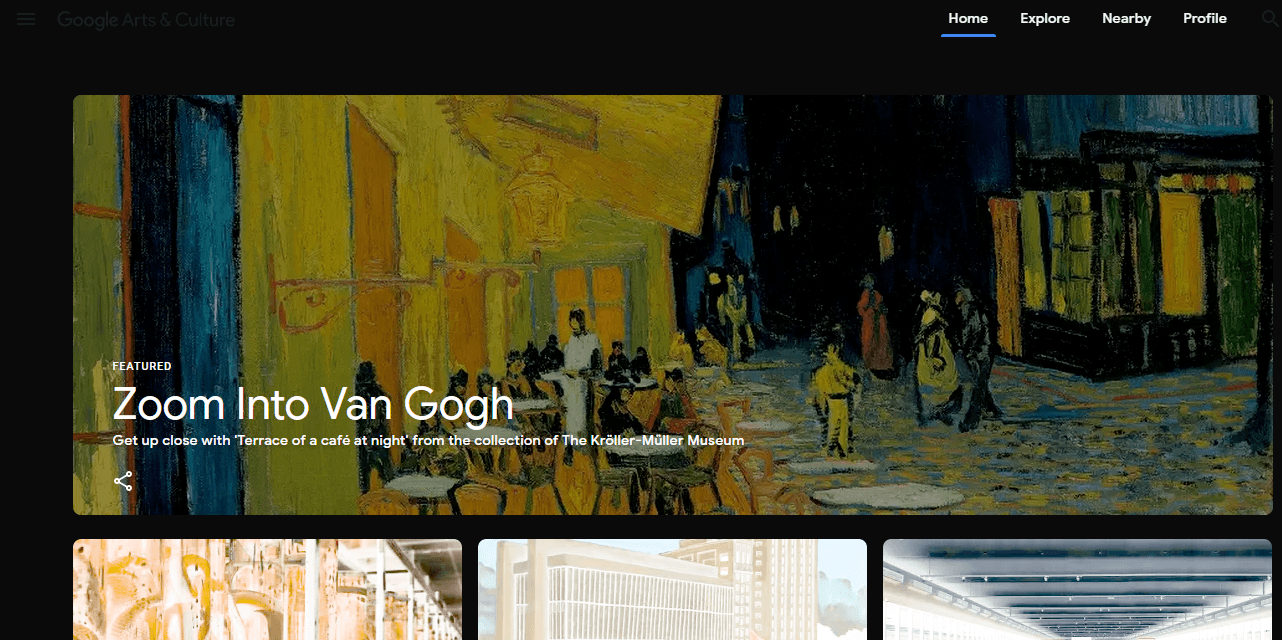
First stop, you can download the Google Arts and Culture App in the Play Store or App Store for free! You could also use the web browser and head to their website. Check out arts or see a 360-degree view of exciting places.

Table of Contents
Street View on the Desktop
STEP 1: Look for the “Street View Sign”
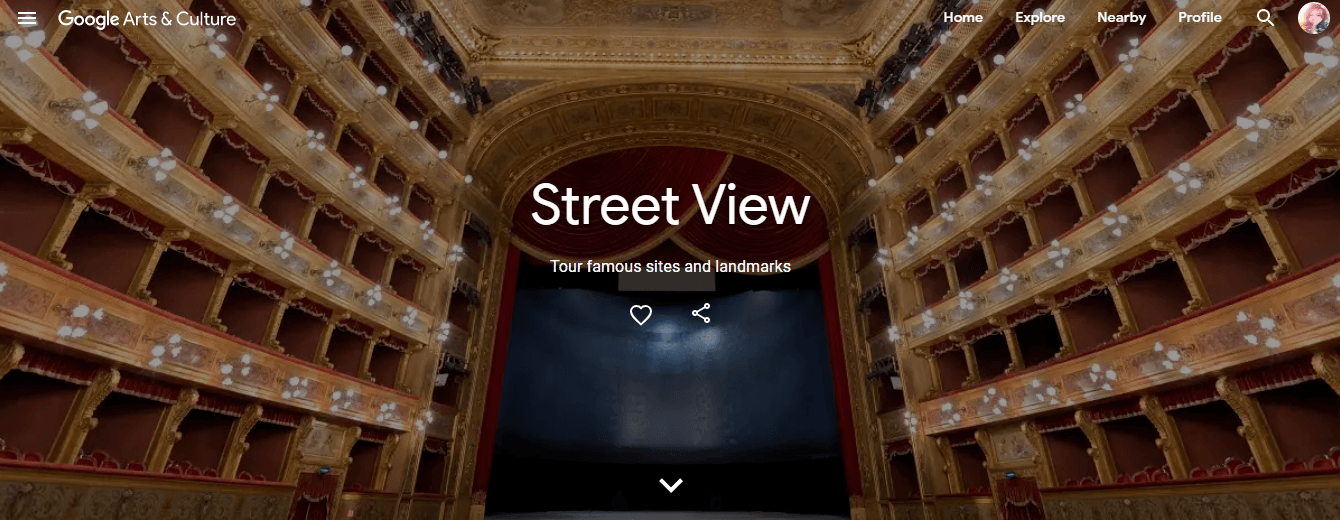
STEP 2: Choose the place which you want to visit the most! (I’m choosing the British Museum!)
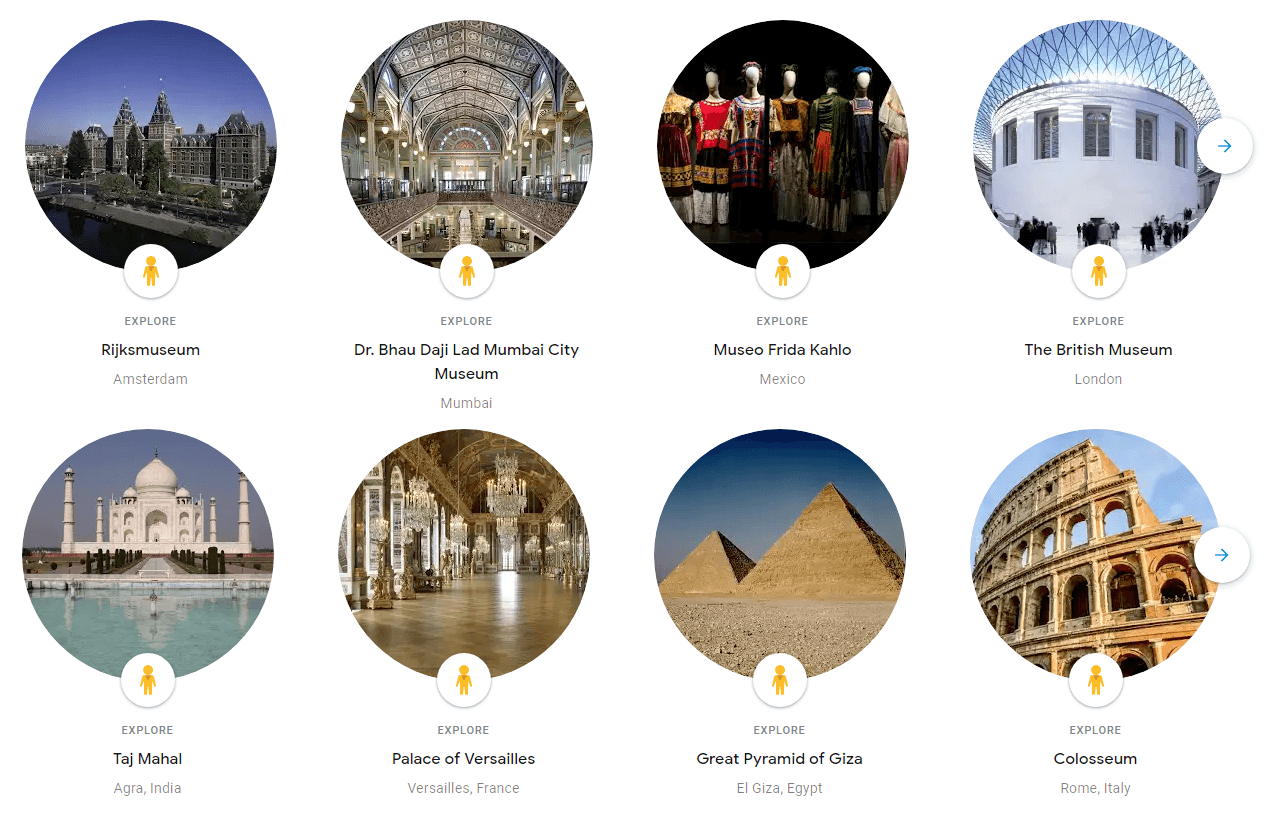
STEP 3: Explore!
- You could directly see some collections on the lower part; you just need to click it
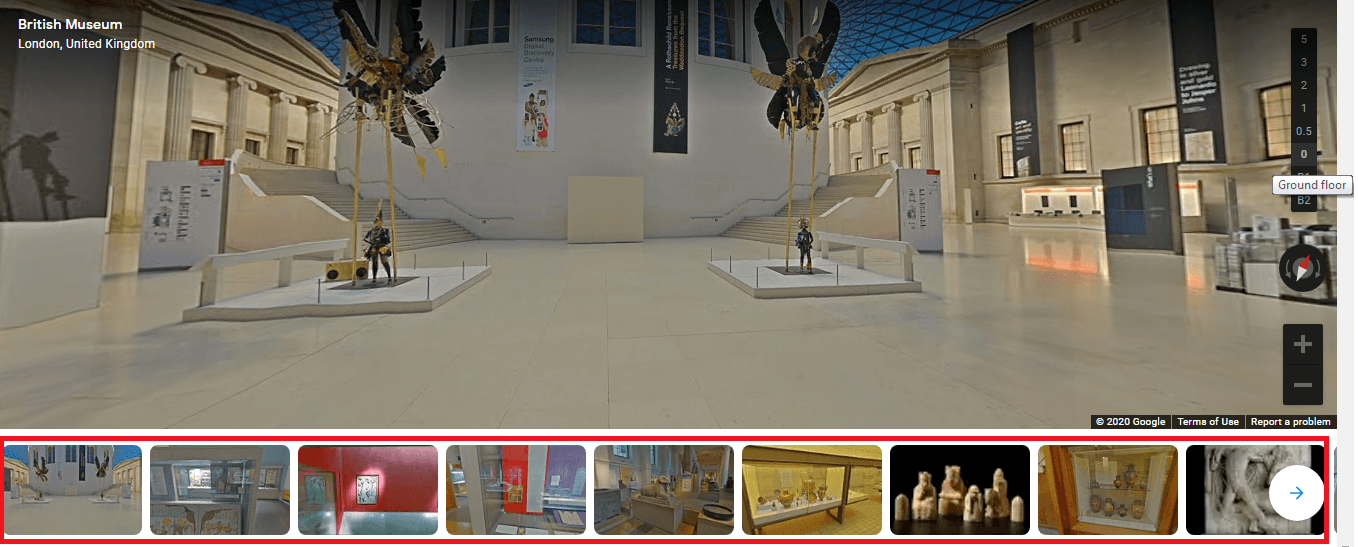
- If you see an arrow on the floor; you can click it so that you’ll go towards that direction
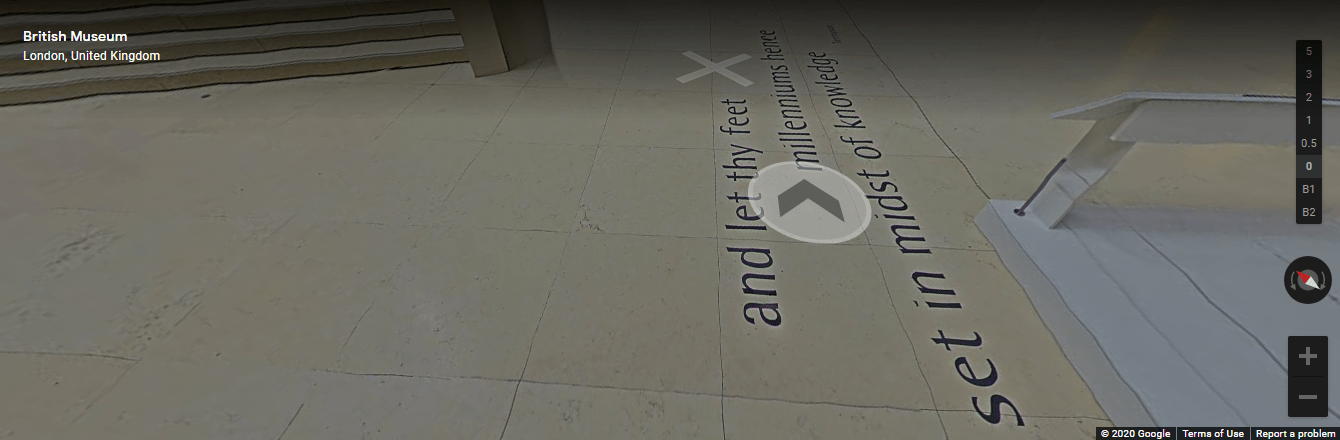
Controlling with your mouse
- Press the left button of your mouse (you’ll see a crosshair); you can adjust your view
- Double click, and zoom in!
- You can also use the scroll wheel in your mouse to adjust your view
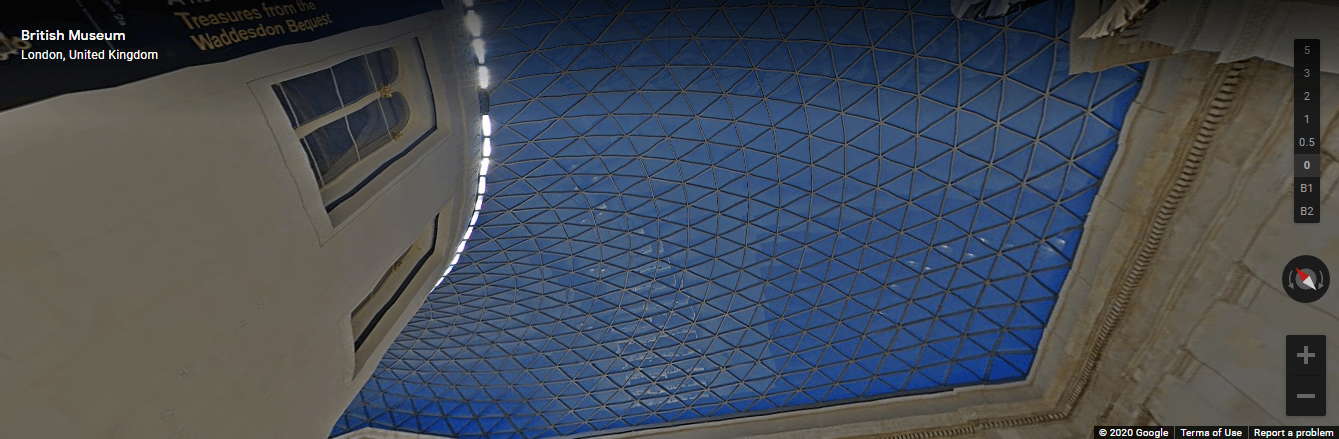
Buttons on the Right of the Screen:
- If you want to go to another floor, click which one would you like to go
- The compass button will help you rotate your view
- The Plus and Minus button is for zoom in and out
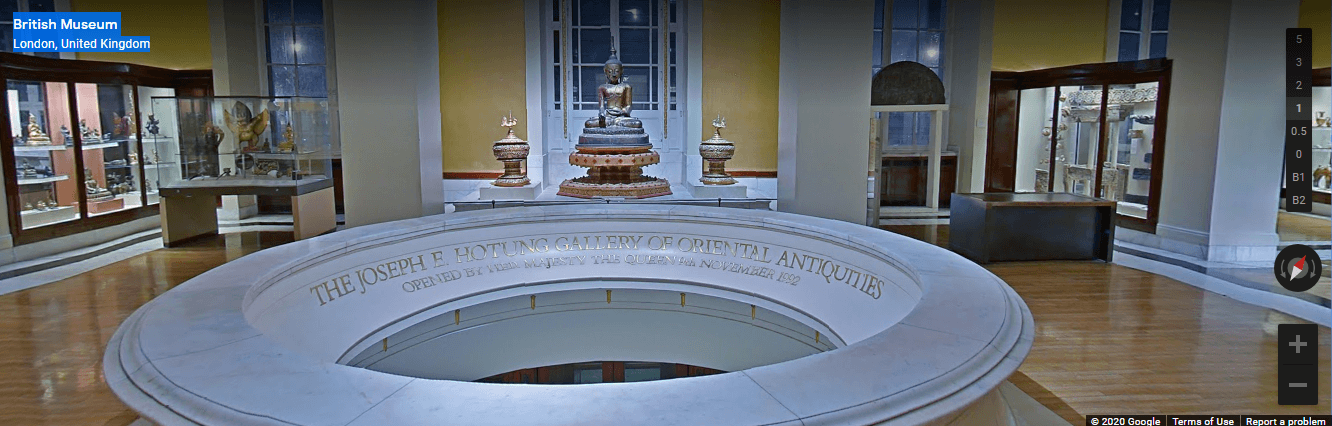
Bonuses
- You can read descriptions near the artifacts or on the walls, look for the box symbol or zoom in properly
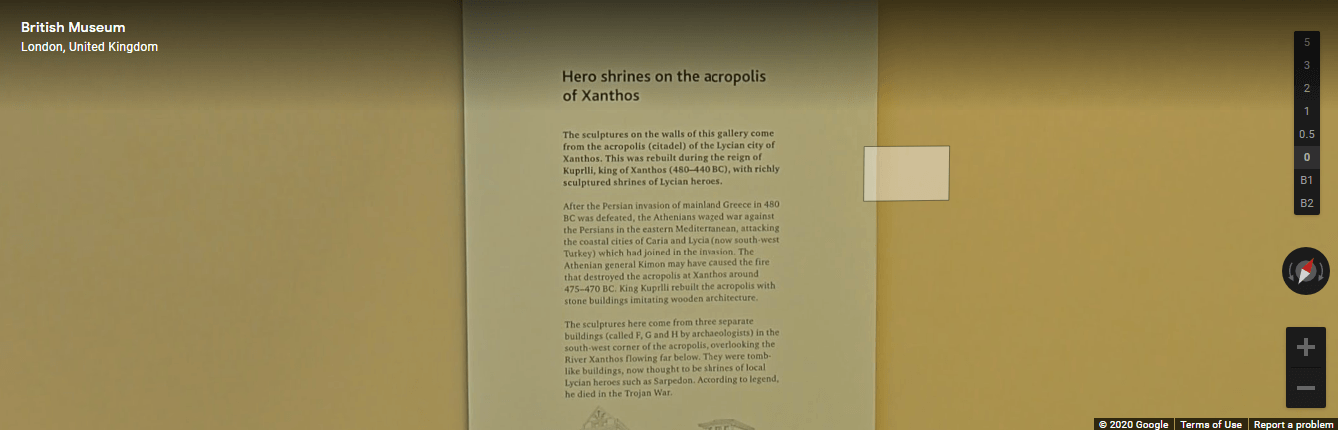
- Some collections offer more history; you’ll need to look for a sign that pop-ups on the left side of the screen
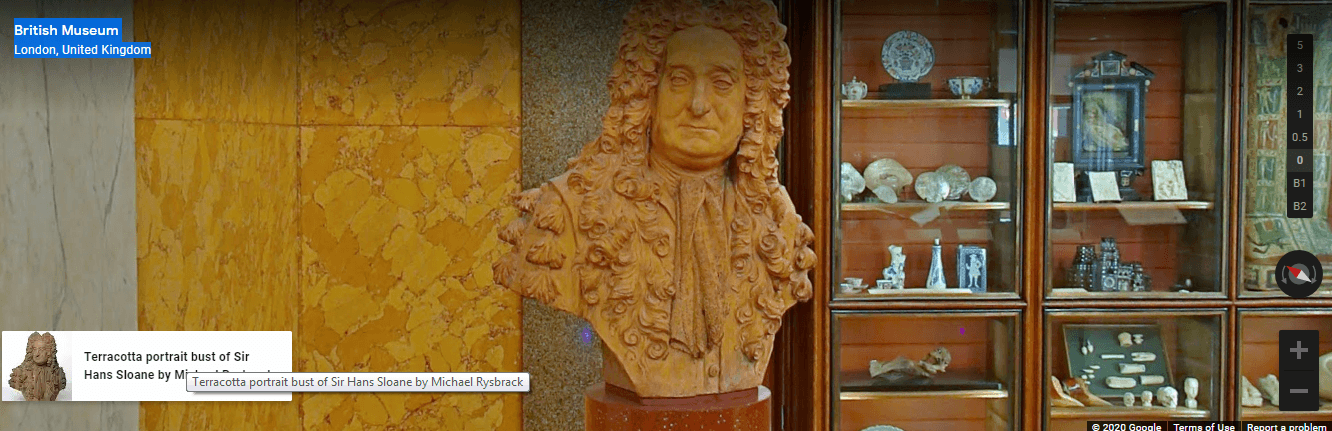
- You can click it and learn more about the artifact.
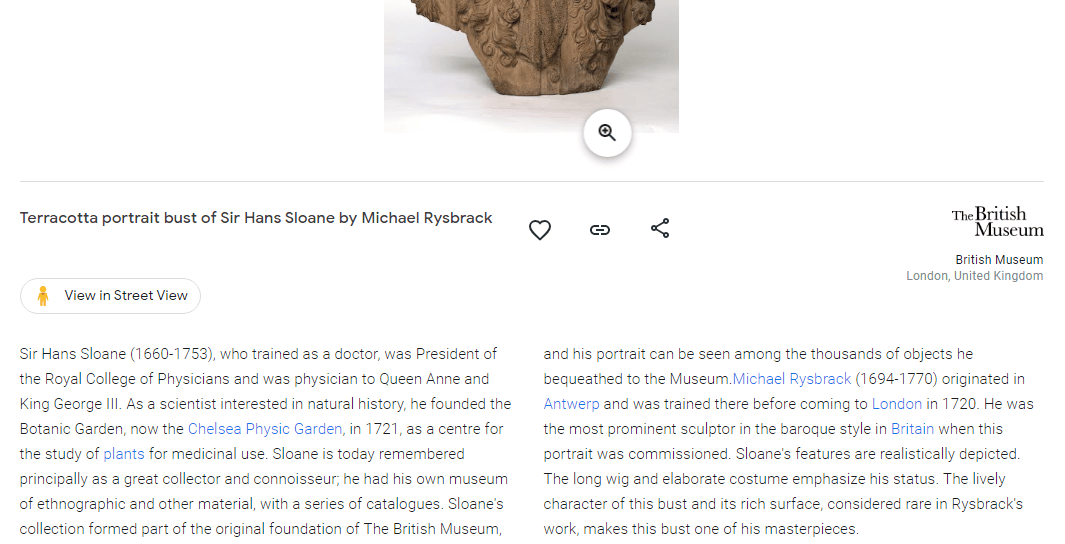
Street View Using Phone
STEP 1: Explore with “Street View” and Start your Virtual Tour
STEP 2: Choose the place you want to go or use your search button.
STEP 3: Click the human button to explore! (You can also go to the bottom in case you want other views)
STEP 4: Enjoy Exploring!
- If you want to go to another floor, press which one would you like to go
- The compass button will help you rotate your view
- The Plus and Minus button is for zoom in and out
- Press the arrows to go to that area
- You can adjust your views by using moving your phone
- You could directly see some collections on the lower part; you just need to choose
- There are some collections where you can get more info; there’s going to be a sign! Press it!
- You can read more information about it!
Famous Places you can Tour!

1. Sanctuary of Christ the Redeemer, Rio de Janeiro, Brazil – Street View
See the Christ the Redeemer Statue up close and the view from the top. Rio de Janeiro, Brazil, is terrific!
2. Taj Mahal, Abra, India – Street View or Top View
A Shrine to Eternal love! Check out the Taj Mahal from Below and above as you explore the mausoleum dedicated to the Mughal Emperor Shah Jahan’s favorite wife.
3. Machu Picchu, Peru – Street View
No need to hike for days to see the Lost City of the Incas! You can see the ruins of the Inca Empire through your phone!
4. Great Pyramid of Giza, Egypt – Street View
Check out the oldest and biggest pyramid in Giza, Egypt. No need to cross the desert under the heat, see it while on your sofa!
5. Colosseum, Rome, Italy – Street View
Discover one of Italy’s most popular attractions – the Colosseum. This fantastic building was built between 70-72 AD and is a remarkable part of Roman History.
6. Tokyo View, Japan – Top View
Appreciate Japan’s Capital from above! This view is from Tokyo Tower, by the way. You can also try the day or the sunset view on the options!
7. Sydney Opera House, Australia – Street View
You don’t only get to see the gorgeous building but also the Sydney Harbor. Too bad there are no shows in Google Virtual Tours, but try to see them on Youtube!
8. Eiffel Tower, Paris, France – Top View
Go up and above this 130+-year-old tower and see Paris from a different point of view!
9. Hollywood Boulevard, Los Angeles, USA – Street View
Find names of your favorite Actor as you walk the streets of Hollywood. Too bad, you can see them personally, though.
10. Alcatraz Island, San Francisco, USA – Street View
One of the most historical places in San Francisco is the tiny island of Alcatraz. Spot the Golden Gate Bridge from this site!
Museums
- British Museum, United Kingdom
- Tokyo Fuji Art Museum, Japan
- Museu de Arte de Sao Paulo Assis Chateaubriand, Brazil
- Museo Frida Kahlo, Mexico
- Dr. Bhau Daji Lad Mumbai City Museum, India
I hope you will enjoy touring around the world in the comfort of your own home with Google Virtual Tours. You could also check out artworks and your favorite places here. If you ever need to scratch that travel itch, you could do it easily with Google Arts and Culture! It’s genuinely one of my favorite finds this year.

Are you on Pinterest? Pin these!

About the Writer

Hey, I’m Lyza! I once was a person who just imagined going to places “one day” but decided to pursue my dreams. My first travel abroad was in Japan, solo, last 2018, and fell in love with the journey since. I’m aiming to visit 10 countries before turning 30 and 2 new places in the Philippines every year. Besides traveling, I love organizing trips, photography, reading, and making new friends. Follow my adventures through my Instagram.